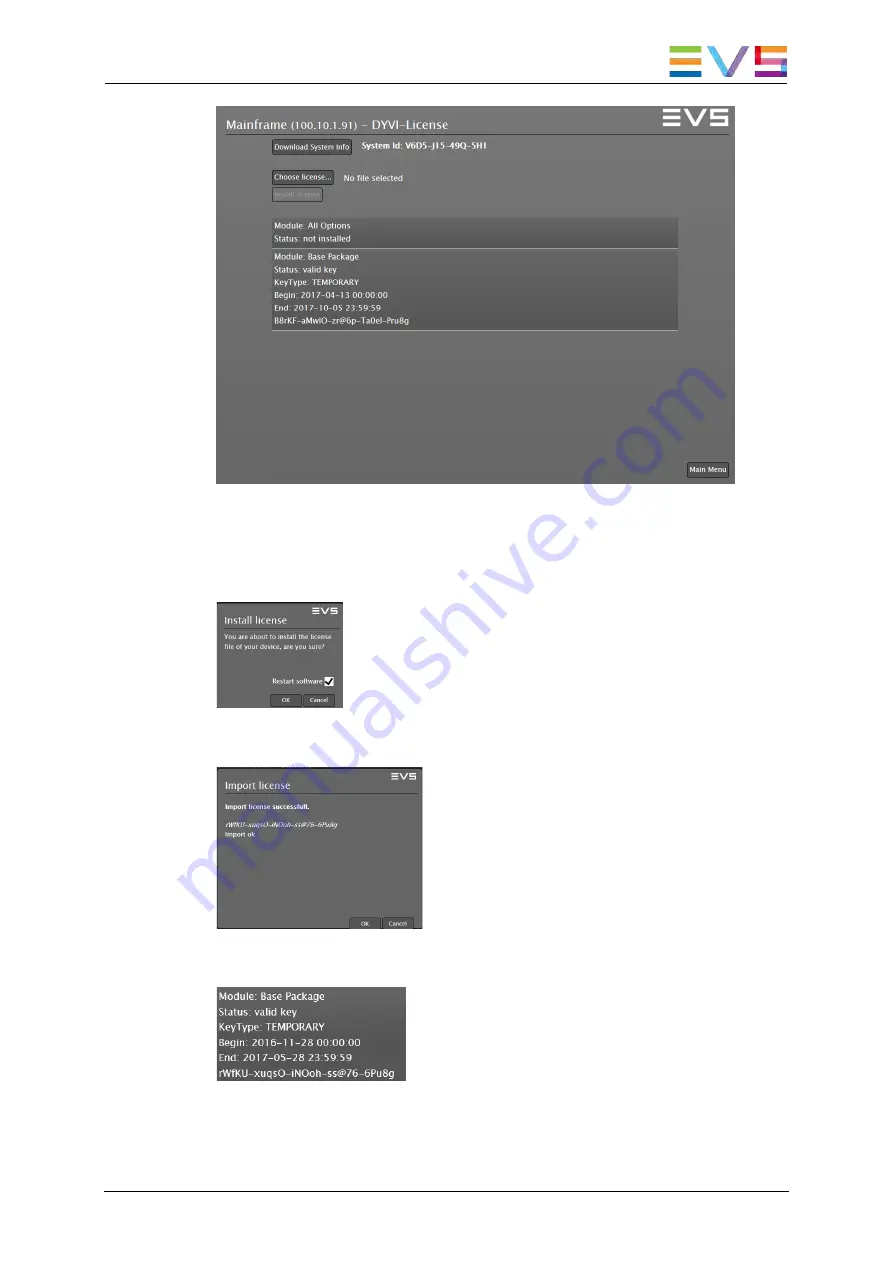
TECHNICAL REFERENCE MANUAL
Dyvi 2.0.7.2
License Management
87
3. Click
Choose license…
and select the obtained XML file.
4. Click
Install license
to install the license file.
5. Confirm with
OK
to install the license. The system will restart the
software afterwards.
A message notifies you that the license was successfully installed.
Confirm with
OK
.
When refreshing the Supervisor website, you will see the installed
license within the DYVI License menu.
6. Repeat those steps for all processing modules.
Summary of Contents for DYVI
Page 1: ...HARDWARE TECHNICAL REFERENCE MANUAL Version 2 0 7 2 September 2021 ...
Page 2: ......
Page 4: ......
Page 8: ......
Page 10: ......
Page 56: ...EVS Broadcast Equipment SA Issue 2 0 7 2 September 2021 46 GUI Installation and Configuration ...
Page 101: ......
Page 102: ......






































