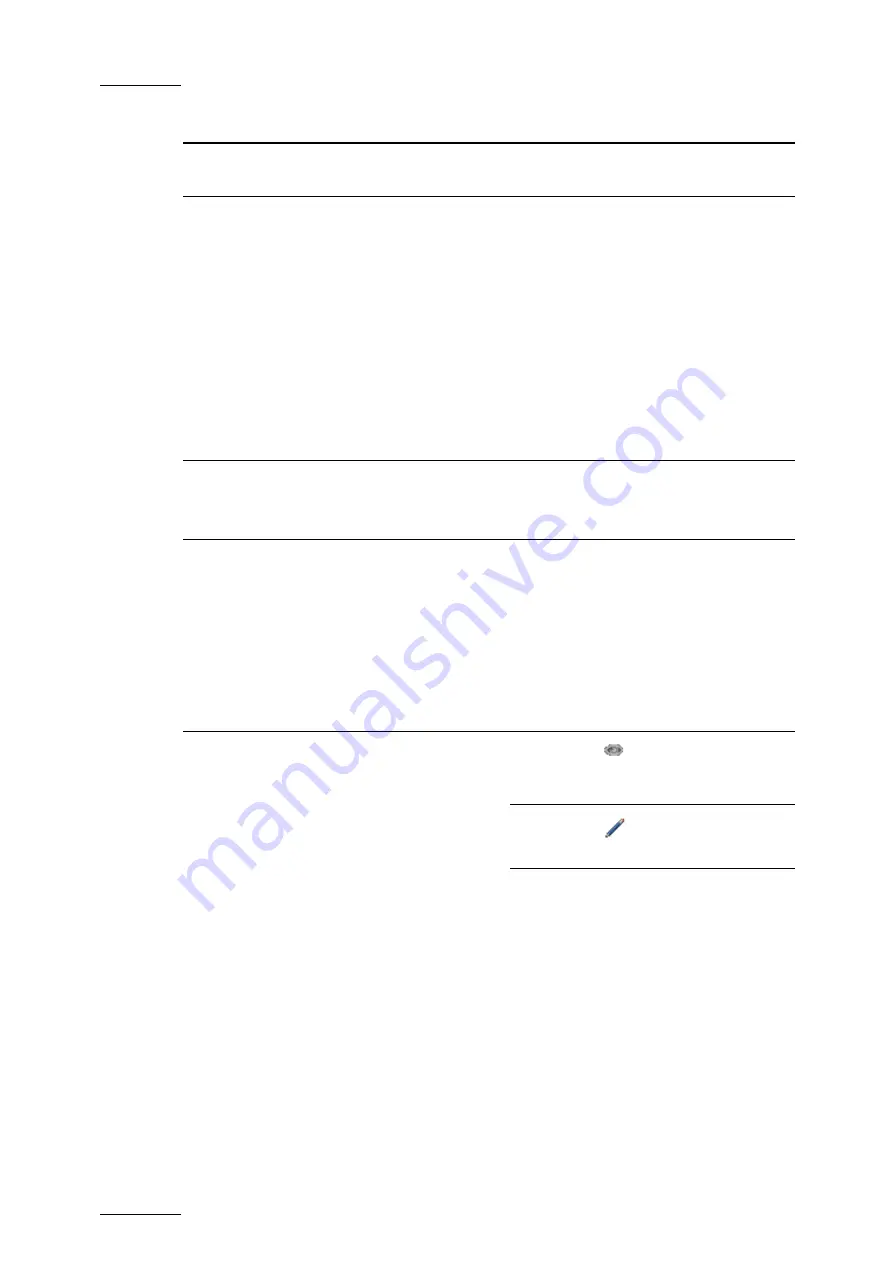
Issue
1.10.D
GX server – Version 1.10 – User Manual
EVS Broadcast Equipment – September 2012
44
Field Name
Description
Values
Video
Standard
Video standard used in the GX
clip.
See also section 2.3.3 'Supported Video
Standards', on page 11.
Duration
Shows the protocol duration of
the GX clip, this means the
duration of the GX clip as it
will be displayed to the
protocol clients.
The duration will depend on
the following elements:
•
IN point
•
OUT points
•
Number of loops
•
Loop duration
The duration is expressed in
HH:MM:SS;ff.
Size
Size of the GX clip on the GX
Clips drive.
The value is expressed in MB or GB.
When the GX clip is not uploaded onto
the GX Clips drive, the value is 0 MB.
Online
Progress
Progress bar to show the
progress of the upload to the
GX Clips drive
The progress bar displays:
•
Which percentage of the file has
already been copied during the
upload process
•
'Completed' once the upload is
finished.
•
'None' when the file has not been
uploaded last.
Action
Displays icons corresponding
to possible actions on the GX
clips
Clicking the
icon opens a window
to preview the GX clip, taking into
account all defined settings.
Clicking the
icon opens the Edit GX
Clip window to edit the GX clip.
















































