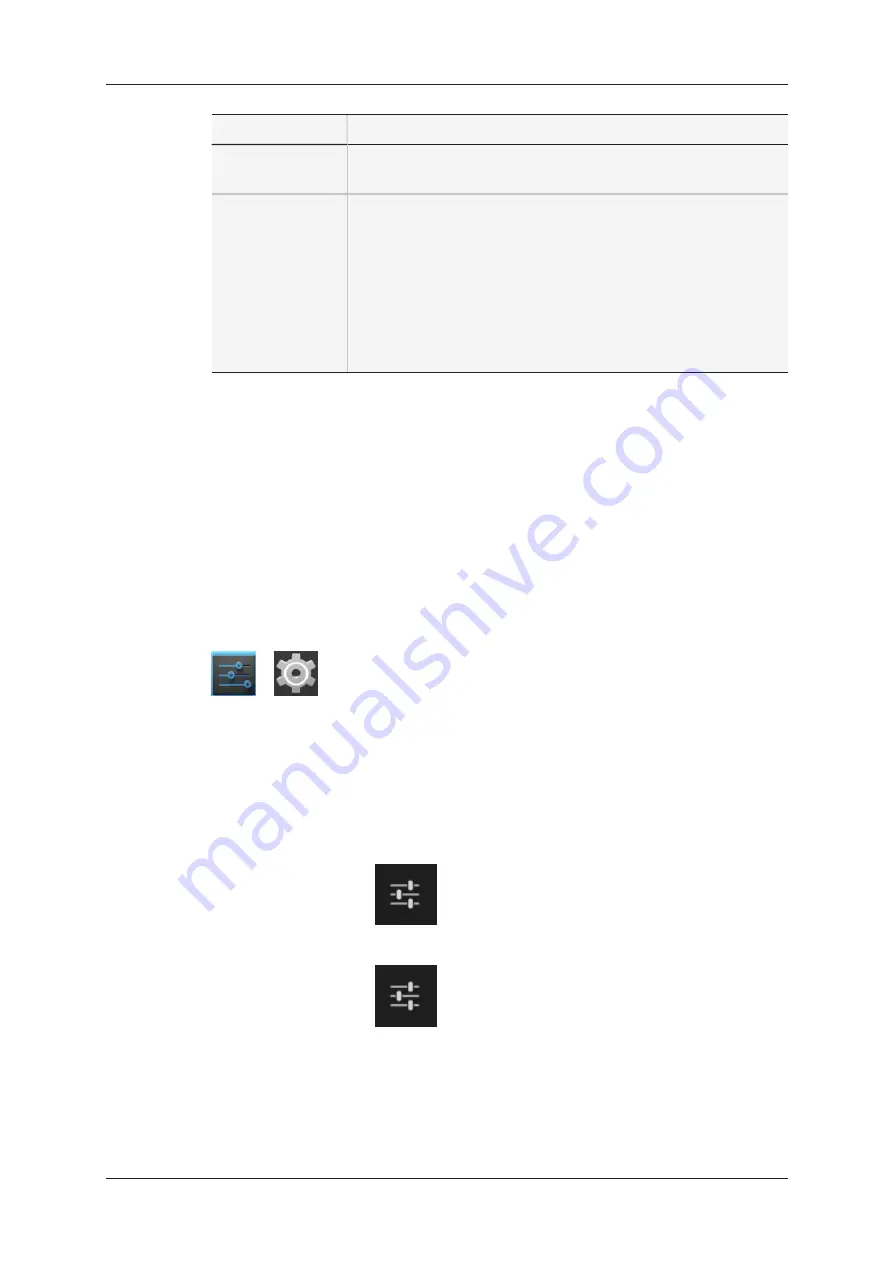
Name
Description
Multicam Web
Configuration
To launch the Multicam Web Configuration module on the tablet,
tap
Launch
.
Keyword Grid
From this menu, you can perform the following actions:
•
View and edit the current keyword grid defined on the EVS
server
•
Import a new keyword grid and make it current on the EVS
server
•
Export the current keyword grid from the EVS server to the
LSM Connect.
See section "Keyword Management" on page 89 for more
information on how to manage the current keyword grid.
6.2.
Hardware Settings
6.2.1.
How to Access the General Settings
This section refers to some general settings you should check on the LSM Connect Base
or Tablet to ensure a proper use of the LSM Connect application.
Quick Procedure
If the
Settings
icon is available on one of the home screens, tapping the
Settings
icon
or
directly opens the
Settings
screen.
Long Procedure
If no Settings icon is available on one of the home screens, proceed as follows to enter the
Settings screen:
1. Tap the
Notification
area on the bottom right corner of the screen.
The
Quick Setting
panel opens on the bottom right.
2. Tap the Settings icon
in the
Quick Setting
pane.
Another panel opens.
3. Tap the Settings icon
again in this panel.
The Settings window opens.
104
6. Settings
EVS Broadcast Equipment SA
Issue 2.12.D - April 2020
Summary of Contents for LSM Connect
Page 1: ...USER MANUAL Version 2 12 April 2020 ...
Page 2: ......
Page 8: ......
Page 11: ...LSM Connect Tablet USER MANUAL LSM Connect 2 12 1 Introduction 3 ...
Page 69: ...Playlist Headers View USER MANUAL LSM Connect 2 12 4 Playlist Management 61 ...
Page 71: ...Playlist Details View USER MANUAL LSM Connect 2 12 4 Playlist Management 63 ...
Page 101: ...USER MANUAL LSM Connect 2 12 5 Keyword Management 93 ...
Page 124: ......
Page 125: ......















































