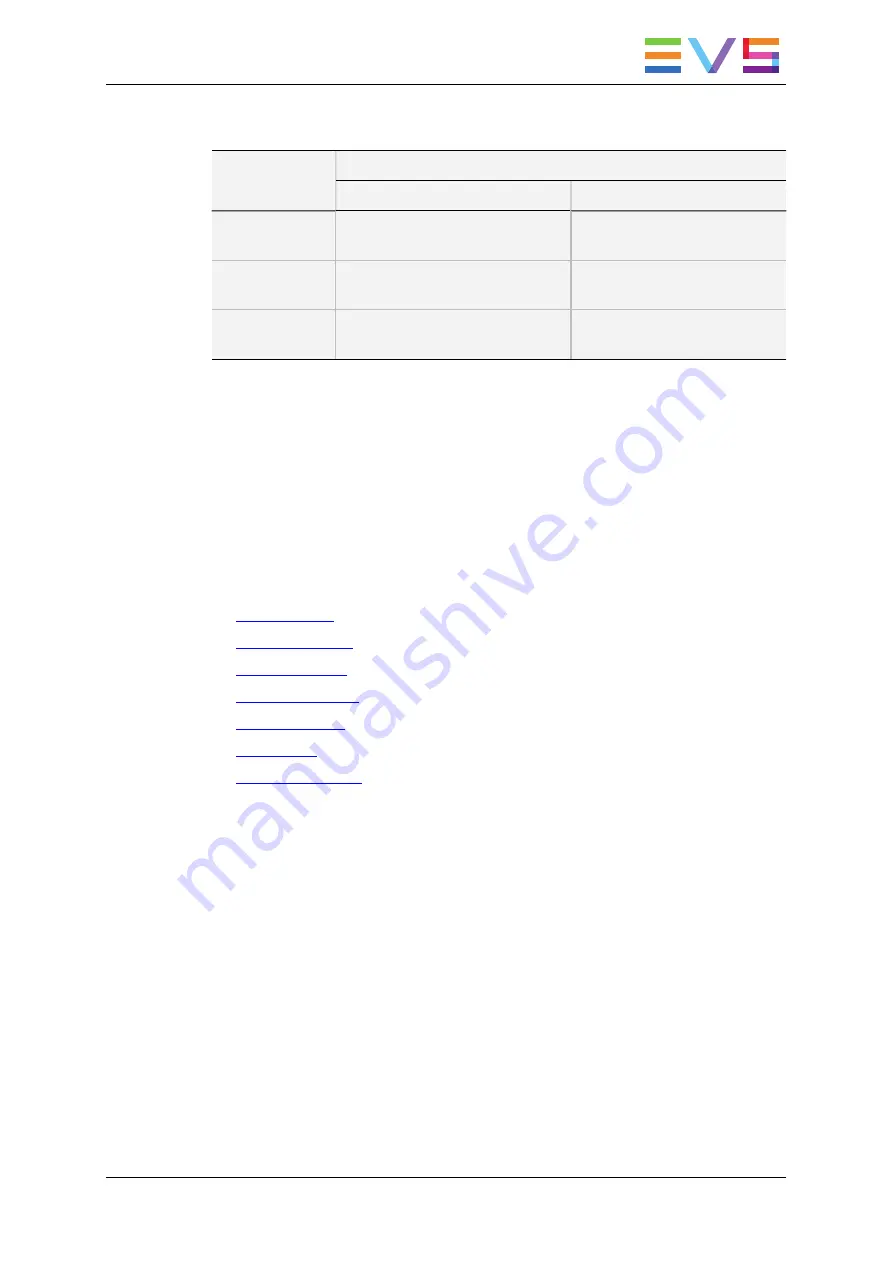
The following table provides an overview on the features available in each user interface:
Configuration Window
Technical Settings
Operational Settings
Server-Based
Application
Yes
(tabs 1-6)
Yes
(tab 7)
Web-Based
Interface
Yes
(tabs 1-6)
Yes
(tab 7)
Remote Panel
Yes (partly)
(Technical Setup: F0)
Yes
(Setup Menu: SHIFT+D)
Overview on Configuration Parameters
The first topic of each section in the Multicam Configuration chapter gives you an
overview on the parameters available in this section, and specifies whether you will find
the parameter:
•
in the basic or advanced view in the server-based application and the web-based
interface
•
in the Technical Setup, Operational Setup, or not at all on the Remote Control panel
The following list provides a hyperlink to all overview topics in the various sections:
•
•
•
•
•
•
•
CONFIGURATION MANUAL XSnano Server 12.02
3. Multicam Configuration
43
Summary of Contents for XSnano
Page 1: ...CONFIGURATION MANUAL Version 12 02 April 2014 ...
Page 2: ......
Page 4: ......
Page 8: ......
Page 10: ......
Page 57: ...CONFIGURATION MANUAL XSnano Server 12 02 3 Multicam Configuration 47 ...
Page 194: ......
Page 197: ......
















































