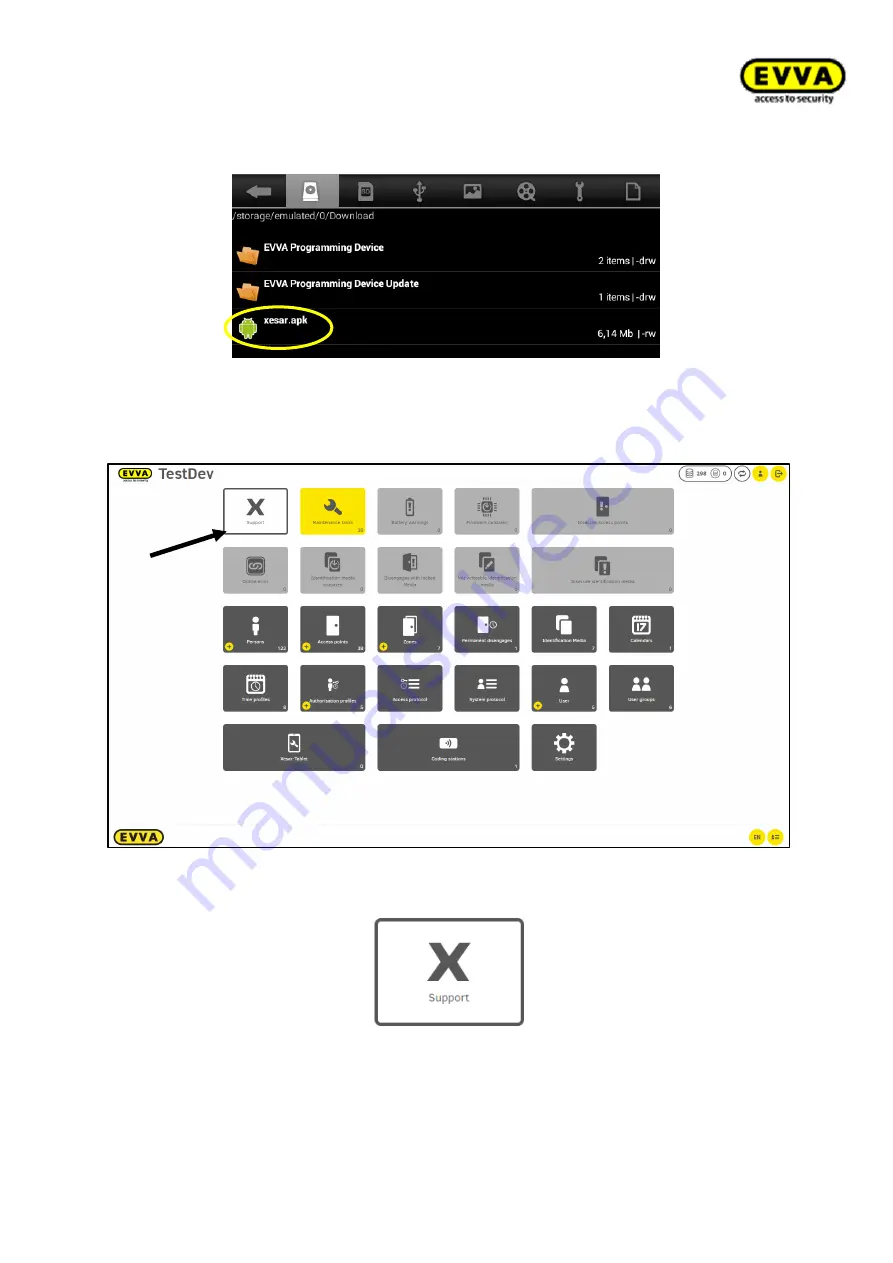
110
KPM.X.Systemhandbuch_X3.0.EN.V1.9 | Subject to misprints and technical changes.
6.
Step:
click the Download folder and delete the .apk file here.
Figure 109
–
Deleting the Xesar tablet APK file
7.
Step:
On the Xesar dashboard click the "Xesar support" tile.
Figure 110 - Desktop - selecting support
Figure 111
–
Support tile
















































