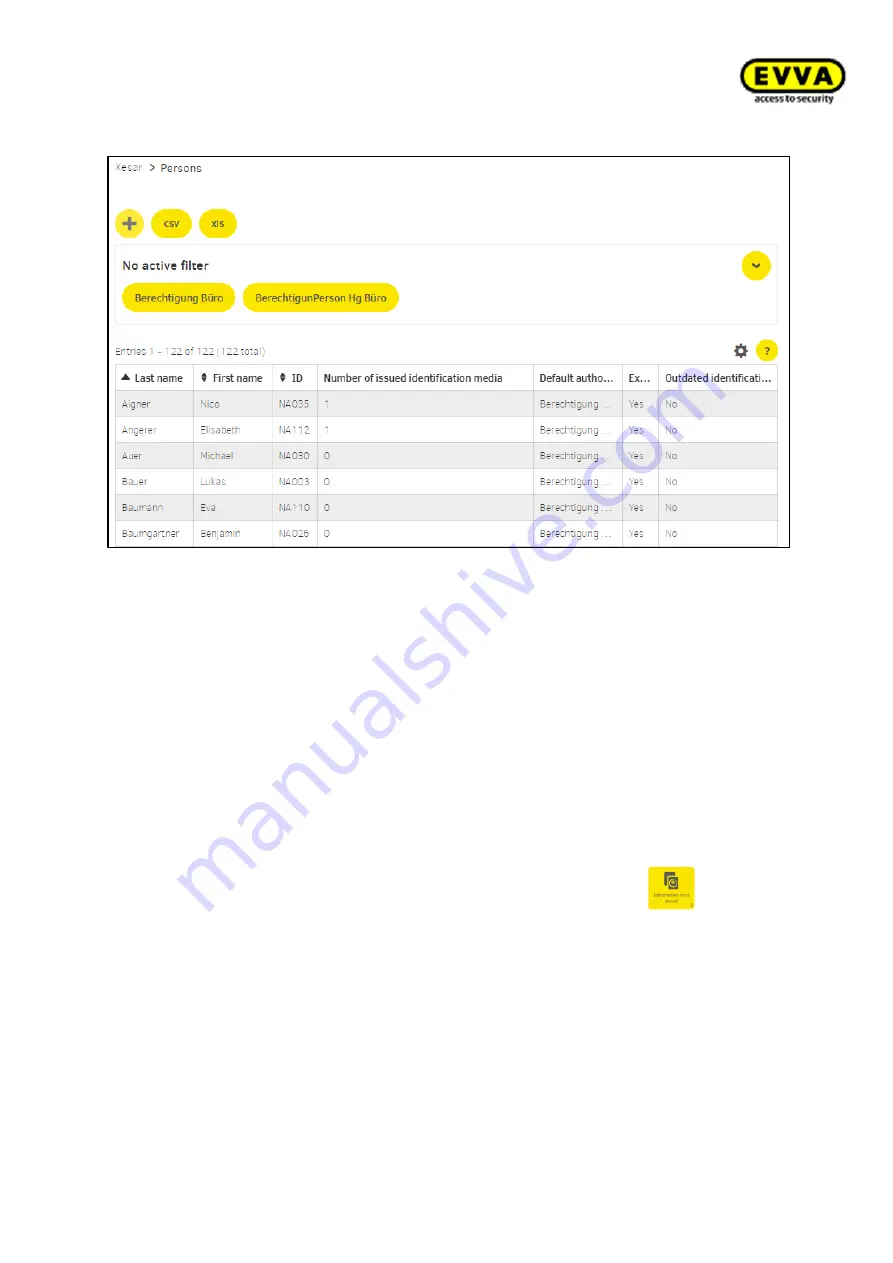
152
KPM.X.Systemhandbuch_X3.0.EN.V1.9 | Subject to misprints and technical changes.
Display persons list:
Figure167 - Diaplay persons list
Given name (mandatory):
Person's given name
Surname (manatory)
Person's surname
ID:
Name as initials
How many identification media are issued:
Number of persons assigned identification
media
Standard authorisation profile:
A selected profie from the authorisation profiles is taken
as the standard authorisation profile and assigned to the person's identification medium.
External: "Yes"
: the personal data record is managed by a third-party system via the
third-party system interface.
"No"
: manual management of the personal data record
within the Xesar software
Non-current identification media:
"Yes":
One of the person's identification media is
not up-to-date; the identification media must be updated by connecting the media to the
online wall reader or by laying it on the coding station. Status tile on
the
dashboard is yellow, "identification media is not up to date".
"No"
: The person's identification media is up-to-date and need not be updated; the iden-
tification media must not be updated by holding on the online wall scanner or by laying it
on the coding station.
















































