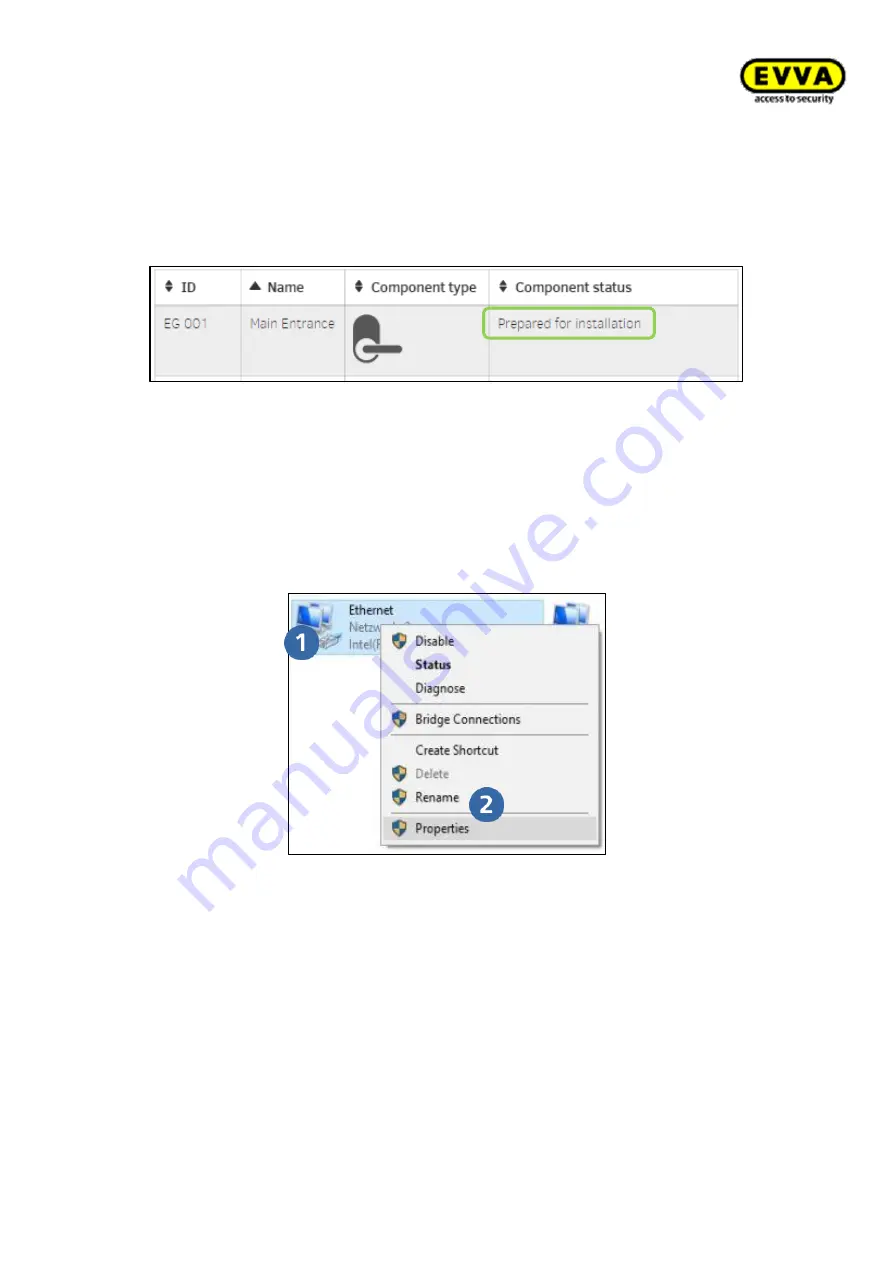
159
KPM.X.Systemhandbuch_X3.0.EN.V1.9 | Subject to misprints and technical changes.
7.12
Adding a new EVVA access components
The EVVA access components are delivered in construction mode. To start the Xesar sys-
tem, the component must be added ("
intoduced”)
to the system.
After defining the installation location in the Xesar software, the component
is
“Prepared
for installation”
.
Figure176 - Prepare access components for installation to the system
Adding a component generates a maintenance task in the Xesar software.
This is synchronised with the Xesar tablet and executed by the tablet by means of con-
necting cable to the component.
7.13
Commissioning the Xesar network adapter
7.13.1
PC configuration
Figure 177: Windows | Adapter settings
•
Any computer is suitable for configuring the Xesar network adapter and you can
even use the PC running the Xesar software.
•
Please configure the settings of your PC network adapter before starting to com-
mission the Xesar network adapter.
•
For this purpose, in Windows 7 or Windows 10 go to
Network and Sharing Center
> Change adapter settings.
•
Open the
properties
window
(right-click LAN connection)
Attention:
Please note that additionally active network connections (WiFi, etc.)
may impair communication with the Xesar network adapter
—
deactivate these if
necessary.
















































