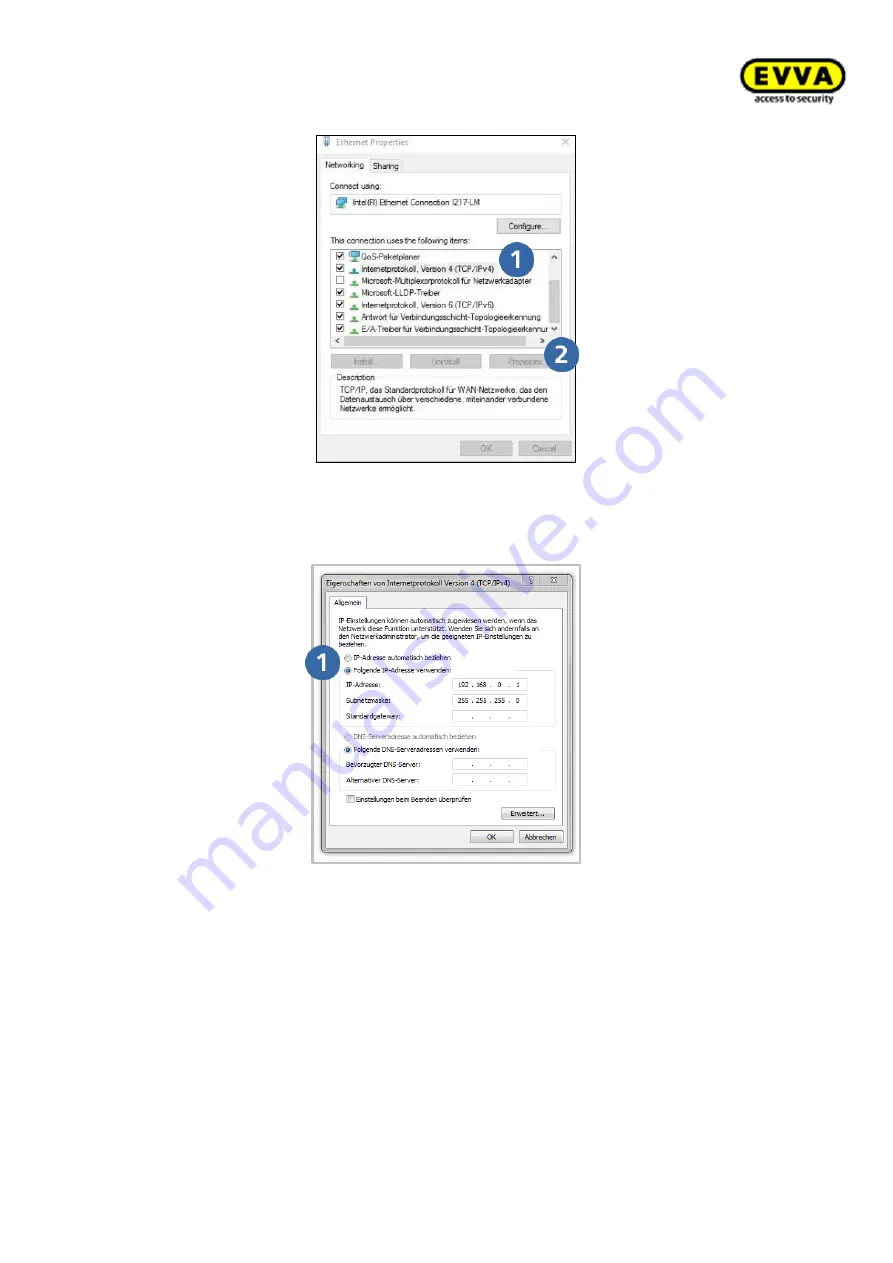
160
KPM.X.Systemhandbuch_X3.0.EN.V1.9 | Subject to misprints and technical changes.
Figure 178: Windows | LAN connection
•
In the window, select
Internet protocol version 4 (TCP/IPv4)
and click
prop-
erties
.
Figure 179: Windows | IP address (PC)
•
Now configure the
IP address
and the
Subnet mask
of the PC that you are using
for the configuration.
Use the following details for this purpose:
o
IP address:
192.168.0.
xxx (1-254)
Subnet mask:
255.255.255.0
DNS server:
-
Make sure you
do not
use the preconfigured IP address of the Xesar network adapter
(192.168.0.100) as otherwise there will be an IP address conflict which will inhibit a con-
nection.
















































