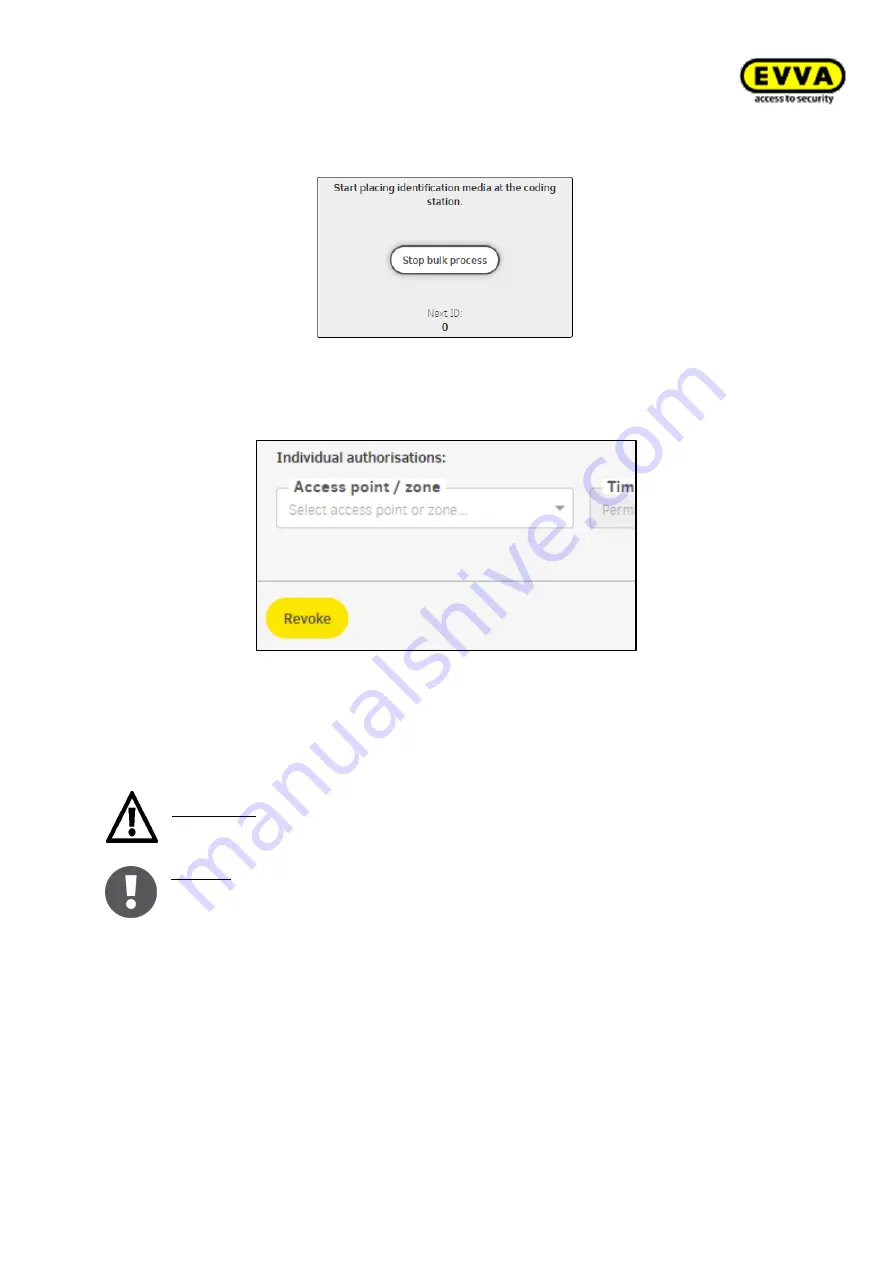
180
KPM.X.Systemhandbuch_X3.0.EN.V1.9 | Subject to misprints and technical changes.
Click "Stop bulk processing" to once again stop bulk processing.
Figure 211
–
Deactivating batch processing
8.12.2
Revoke identification medium
Figure 212
–
Withdrawing identification medium
Identification media can only be revoked when it positioned on the coding station. Only
then is the "Revoke" button visible. As part of this process the saved data on the identifi-
cation medium is deleted and data can once again be written to the identification medium.
It remains available in the list of identification media.
Attention:
Revoking identification media deletes any data except for the key of
your installation from the memory.
Notice:
This action is intended for identification media that have not been lost
and from which all data is deleted, so you can subsequently re-issue the identifi-
cation media.
















































