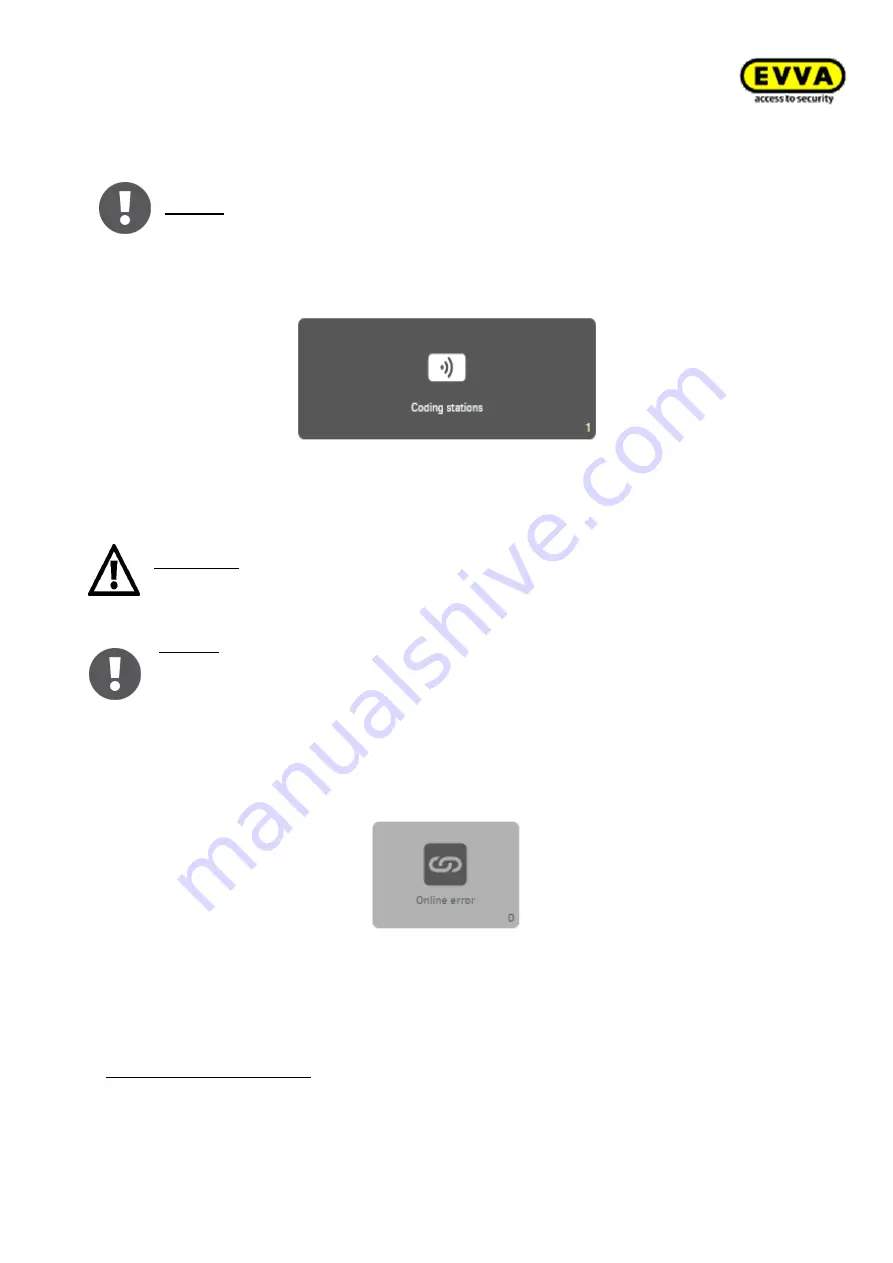
177
KPM.X.Systemhandbuch_X3.0.EN.V1.9 | Subject to misprints and technical changes.
The "Battery warnings" field turns yellow and shows the components in which the battery
is low and must be replaced.
Notice:
maintenance tasks are created for all affected components.
8.10
Coding stations
Figure 205
–
Coding stations tile
The Coding stations sections illustrates all active and inactive coding stations in use.
Attention:
an active coding station is required to issue or update identification me-
dia!
Notice:
In order for the Xesar software and thus your system to be connected to
the coding station, you must first install and configure the Periphery Manager.
Please refer to the following section for a detailed installation guide:
→
the coding station to the Xesar software
8.11
Online error
Figure 206
–
Tile online installation location
The online error field turns yellow if an online error occurs. If the online wall reader has
not been linked to the Xesar software, you will be unable to update identification media at
this online wall reader.
Please check the following:
-
Your network adapter has been adjusted correctly
-
Your control unit has been correctly connected to the network adapter














































