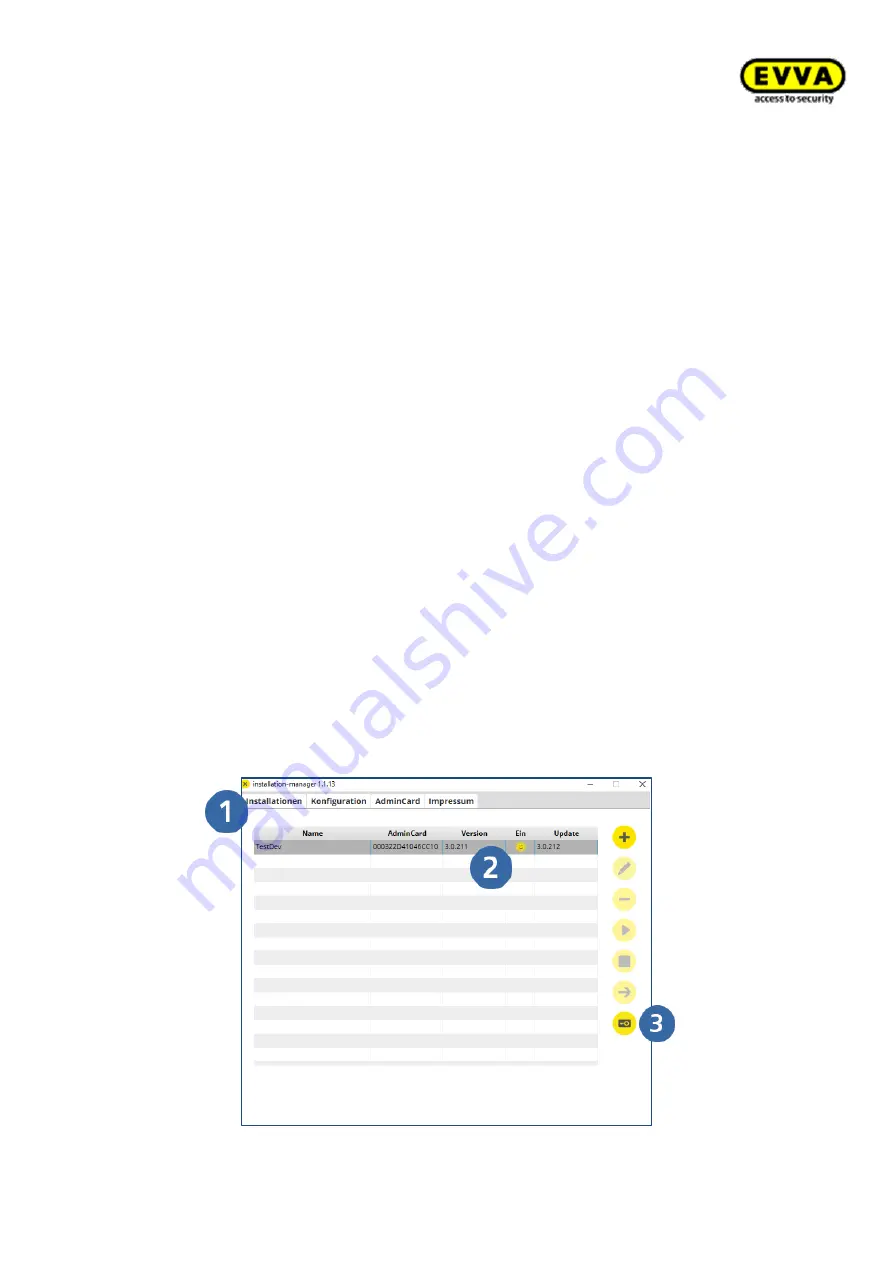
194
KPM.X.Systemhandbuch_X3.0.EN.V1.9 | Subject to misprints and technical changes.
8.15.5
Transferring the battery status using identification media
Battery information is also transferred to the Xesar software using the identification media
in
circulation
via the virtual network. As a result, administrators are notified in due time if batteries must
be replaced.
System administrators have the option to indirectly influence update cycles using identifi-
cation media's validity periods. The validity period is automatically extended
by the set value each time the identification medium is placed on the coding station or
online wall reader.
For instance, if the validity period has been set to three days, each person with identifica-
tion media must update their identification media at the coding station or online wall reader
within this period of time. As a result, system administrators are provided with the corre-
sponding information at the latest after three days (events, blacklist transfers, etc.) using
the identification media in circulation. For instance, if the validity is set to 30 days, it will
take longer for the information to be returned to the Xesar software.
We recommend to keep the validity period to a minimum (< 15 days) when using a virtual
network.
8.16
Replacing AdminCard:
If the AdminCard is defective or is lost, then it can be replaced as follows:
•
Insert a
new
AdminCard in the coding station.
•
Open the
AdminCard
tab in the Installation Manager and load the new AdminCard.
•
Save the setting and go to the
Installations
tab (1).
•
In the Installation Manager, select the desired system (2) and click on the key
button (3).
Figure 237
–
Replacing the Admin Card
–
Installation Manager
















































