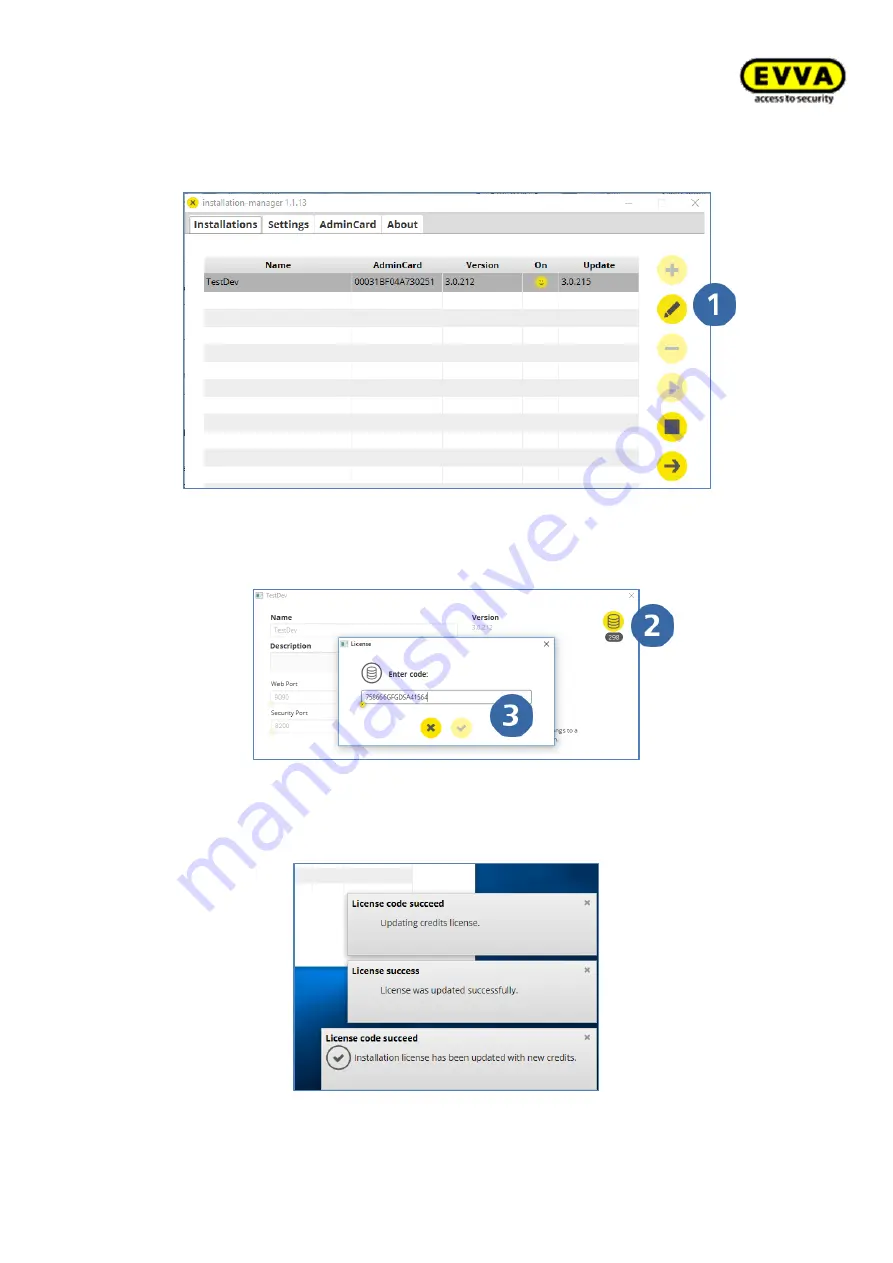
78
KPM.X.Systemhandbuch_X3.0.EN.V1.9 | Subject to misprints and technical changes.
12.
Step: Adding KeyCredits
a.
Click the edit icon
Figure 65
–
Loading/activating KeyCredits
b.
Click the "KeyCredits container" icon
c.
Enter your
KeyCredits code (on the rear of the scratch card) in the field
and click Confirm.
Figure 66
–
Entering the KeyCredits code
You will receive the following messages from the EVVA licence server after having success-
fully loaded KeyCredits:
Figure 67
–
Licencing successful
















































