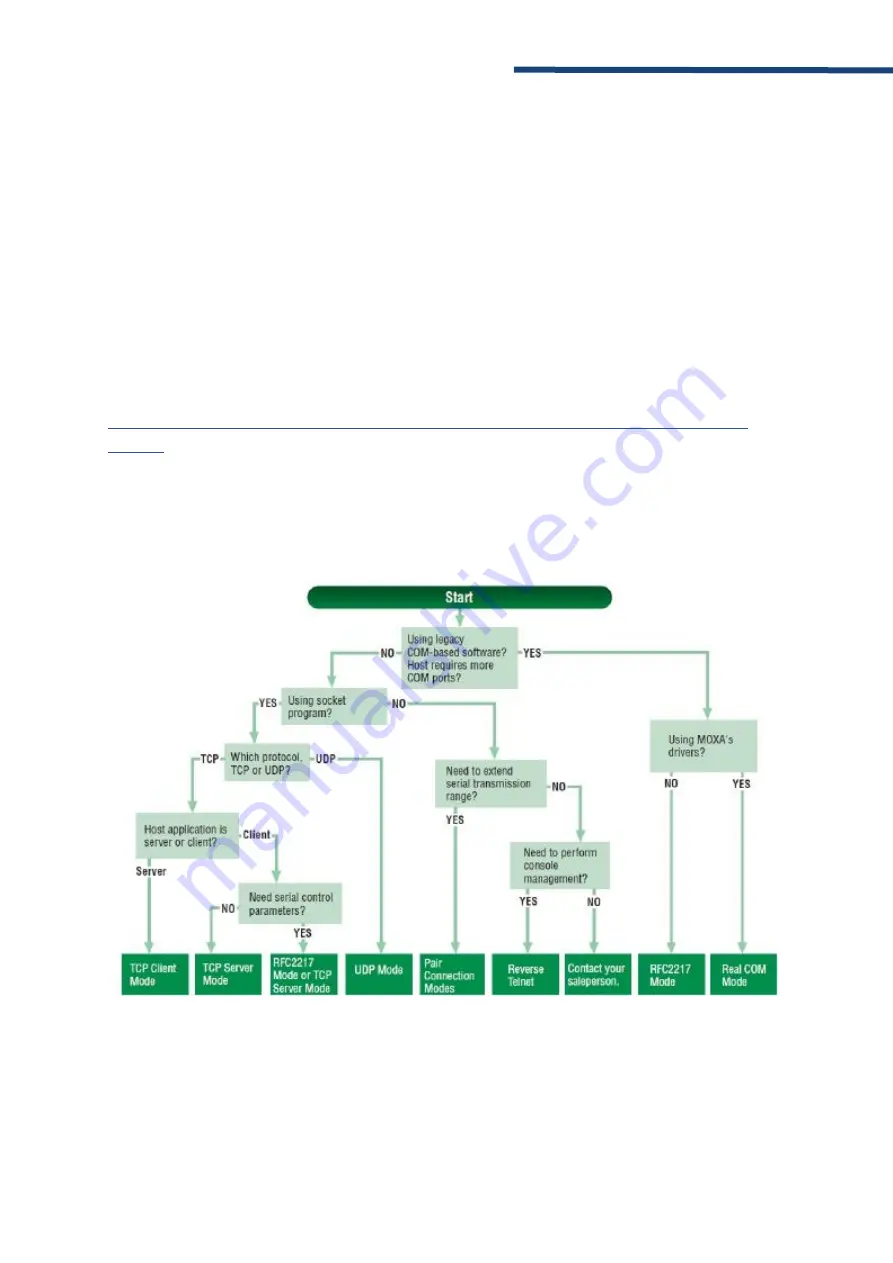
Installation Manual MK-Series
12/24
STATIC IP ADDRESSES
For most applications, you will assign a fixed IP address to the device server. To assign a static
(fixed) IP address, the IP Configuration parameter must be set to Static, which is the default
setting. You may then modify the IP Address and Netmask parameters.
The operation mode parameters for each device port can be configured through NPort
Administrator. Open your device server’s configuration window using the same method you used
to adjust the network parameters. On the Operating Mode screen, select the Modify check box
and then select the device port that you wish to configure. Click Settings to configure the selected
device port.
Set the operating mode and associated parameters as needed. Refer to:
https://www.moxa.com/Moxa/media/PDIM/S100000213/moxa-nport-ia5000-series-manual-
v4.0.pdf
for additional information on operating modes and advanced settings.
When you are ready to restart the device server with the new settings, click OK.
OPERATION MODE SELECTION CHART
3. PASSTRHOUGH PORT MOXA













































