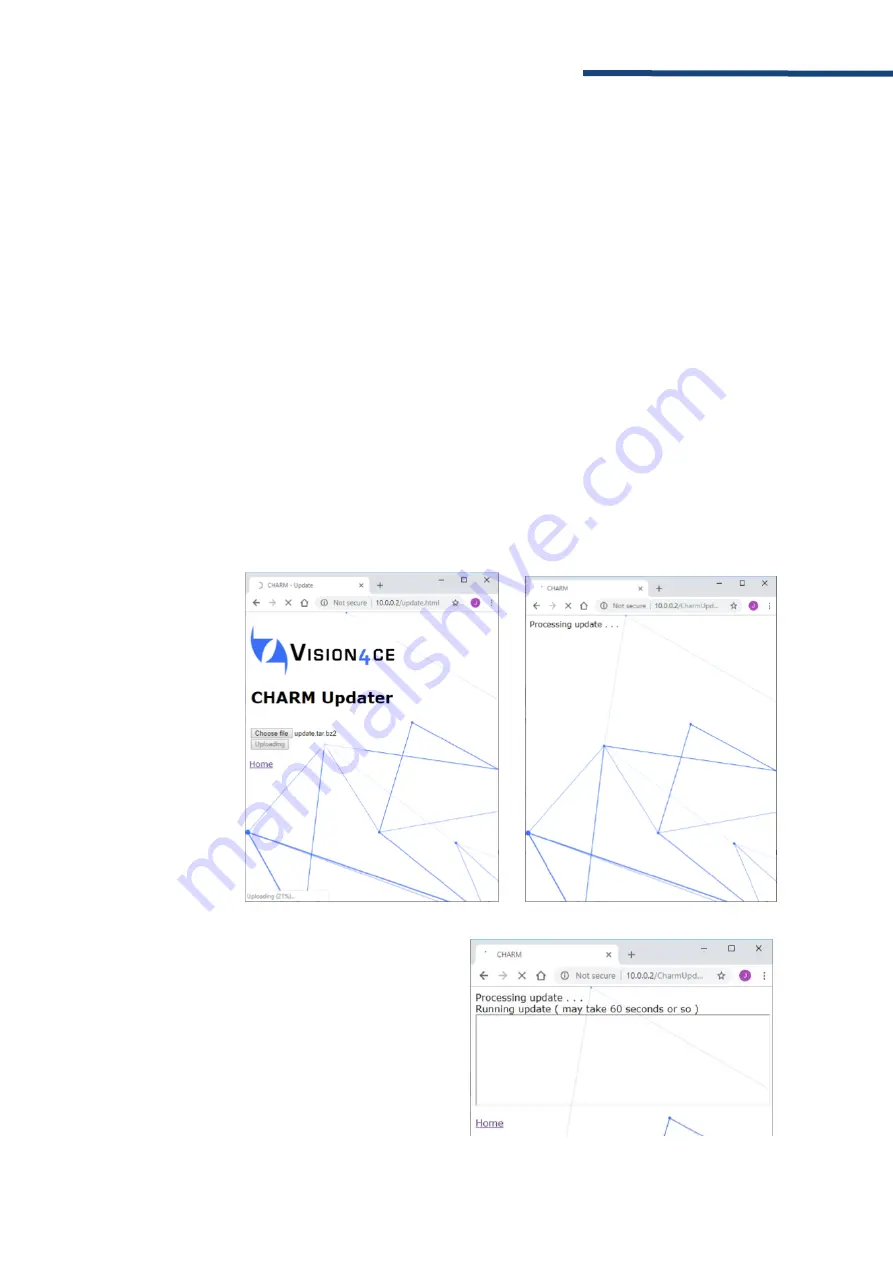
Installation Manual MK-Series
6/24
2.3 RTSP VIDEOSTREAM
To obtain a direct RTSP VideoStream of the charm, use the following URL:
10.0.0.2:8001/charmstream
in which 10.0.0.2 is the IP address of the CHARM10CE.
To get a VideoStream in RTSP, you can a media player like for example VLC.
2.4 UPDATING SOFTWARE
The following instrucitons are for updating the tracker software on a CHARM with Ethernet
connection. Operating system and tracker sofware update over serial connection are not covered
here.
PRE-REQUISITES
You will need a computer with Ethernet connection to the CHARM, an update file and a web
browser. You will need to know the IP address of the CHARM (the default is 10.0.0.2).
PERFORMING AN UPDATE
Choose “Update
CHARM”
from
the CHARM Main
Page then click
on the “Choose
file” button and
navigate to the
update file.
Once it has finished uploading you will see
“Processing update …” for a few seconds then
“Running update” and finally the installer output in
the box below or a “connection lost” message
when the CHARM reboots itself after installation.
2. VIDEOSTREAMS THROUGH CHARM 10CE









































