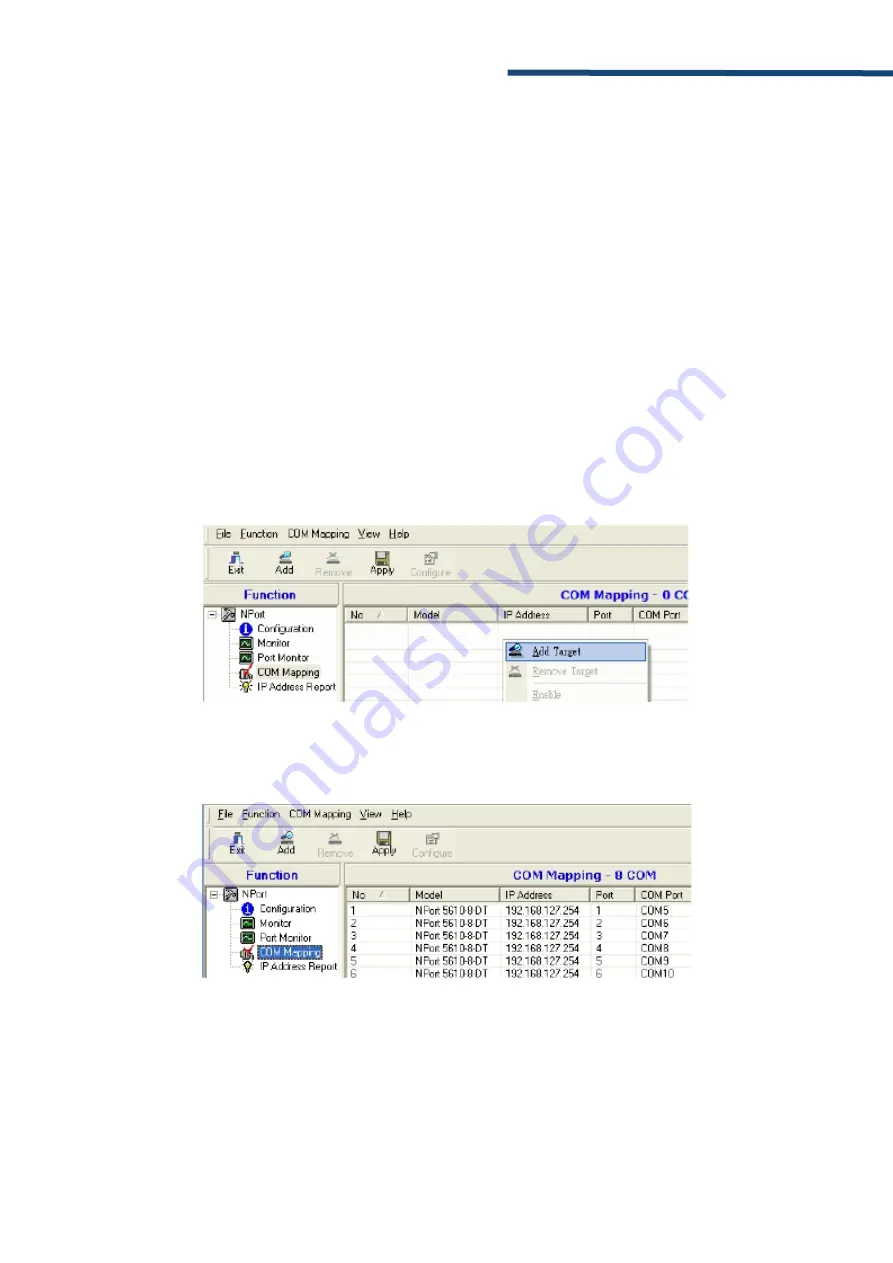
Installation Manual MK-Series
15/24
3.5 MAPPING COM PORT TO DEVICE
Only required when operation mode is set to Real COM or RFC2217)
This section covers how to map the COM ports on a Windows PC to NPort device ports. The
mapping will allow Windows software to access serial devices over the network as if they were
local COM devices, providing instant device networking without software migration. COM mapping
is supported in Real COM and RFC2217 modes only.
The following instructions are for device ports operating in Real COM mode. For device ports
operating in RFC2217 mode, follow the instructions for your particular driver. Real COM mode also
supports TTY port mapping on Linux and UNIX systems.
SPECIFYING THE TARGET DEVICE SERVER
In NPort Administrator, click COM Mapping in the Function panel to open the COM Mapping
window. Right-click on an empty line in the COM Mapping window. Select Add Target in the pop-
up menu to assign your device server as the mapping target.
A list of NPort device servers that have been found by NPort Administrator will appear. Select your
device server and click Finish.
3. PASSTRHOUGH PORT MOXA











































