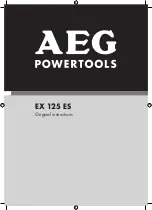7
Emptying the dust container
•
To remove the dust container, depress the
button at the top of the unit and gently pull it
towards you and then upwards (Fig.10).
•
Flip the dust container over so that the opening
lid is facing upwards (Fig.11).
•
Slide lock across to open lid (Fig.11).
•
Remove blue part (Fig.11-3).
•
Empty debris into a trash can.
Fig.10
Fig.11
EB0491-FP1000-10.13_Layout 1 31/10/2013 11:11 Page 7
Polishing the floor
•
Clean floor thoroughly first before adding your
chosen floor wax polish.
•
Allow to dry before buffing using blue
polishing pads.
•
Switch to setting 1, the polishing function
WITHOUT the vacuuming function.
•
With your foot securing the head of the
polisher on the floor, pull the handle towards
you and the machine will start.
•
If you are using a floor polish or oil, refer to
the manufacturer’s instructions when using
with the Ewbank
®
Scrubber & Polisher with
Vac.
•
DO NOT leave the machine operating in one
area for a prolonged period of time as this
may damage your floor.
(approx. 1minute per square yard)
Fig.9
• Move at a speed of about 1 minute every
square yard across the surface of the floor
in the pattern illustrated in (Fig.9).