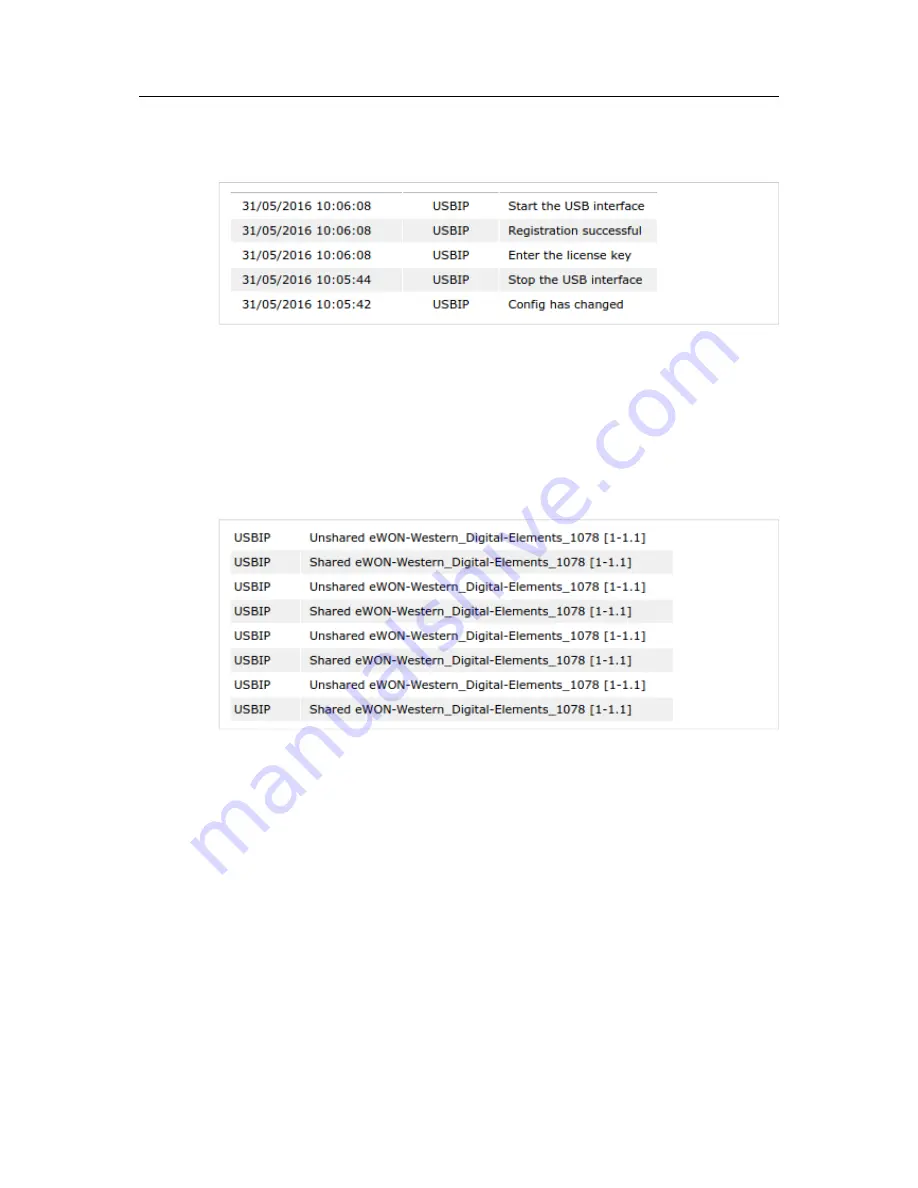
Appendix A: Checking the Real-time Log
19 (20)
A
Checking the Real-time Log
The real-time log will show when the USBIP service is started / stopped:
Fig. 8
Real-time Log of an active USB extension card
In case of error (
RED
LEDs on FLB3601 card), check the real-time log to get more information.
The “UsbIpLogLevel” parameter can be set to 2 in order to retrieve additional information in the
logs.
The USB hub will only provide 500mA per port and will disconnect any device attempting to
draw more. For example, some USB devices (like self-powered HDDs) draw too much current.
In that case, the LED will become RED, then GREEN again and the real-time log will show the
repetitive (failed) sharing attempts:
Fig. 9
Real-time Log showing repetitive sharing attempts
FLB 3601 – 3 USB Ports Extension Card Installation Guide
IG-0024-00 EN 1.1


































