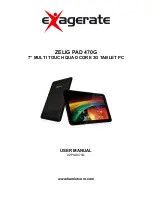11
5 Locking and Unlocking the Tablet
Locking the tablet (Stand-by)
To lock the tablet, quickly press power button and release.
In this way the tablet is locked and the display is turned off.
Wake up your tablet and unlock the screen
To wake up the tablet from stand-by and turn on display do as follows.
1. Press and release the power button.
2. Slide the lock icon upward to unlock the screen and go to main interface.