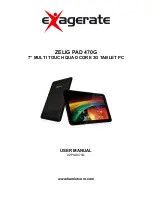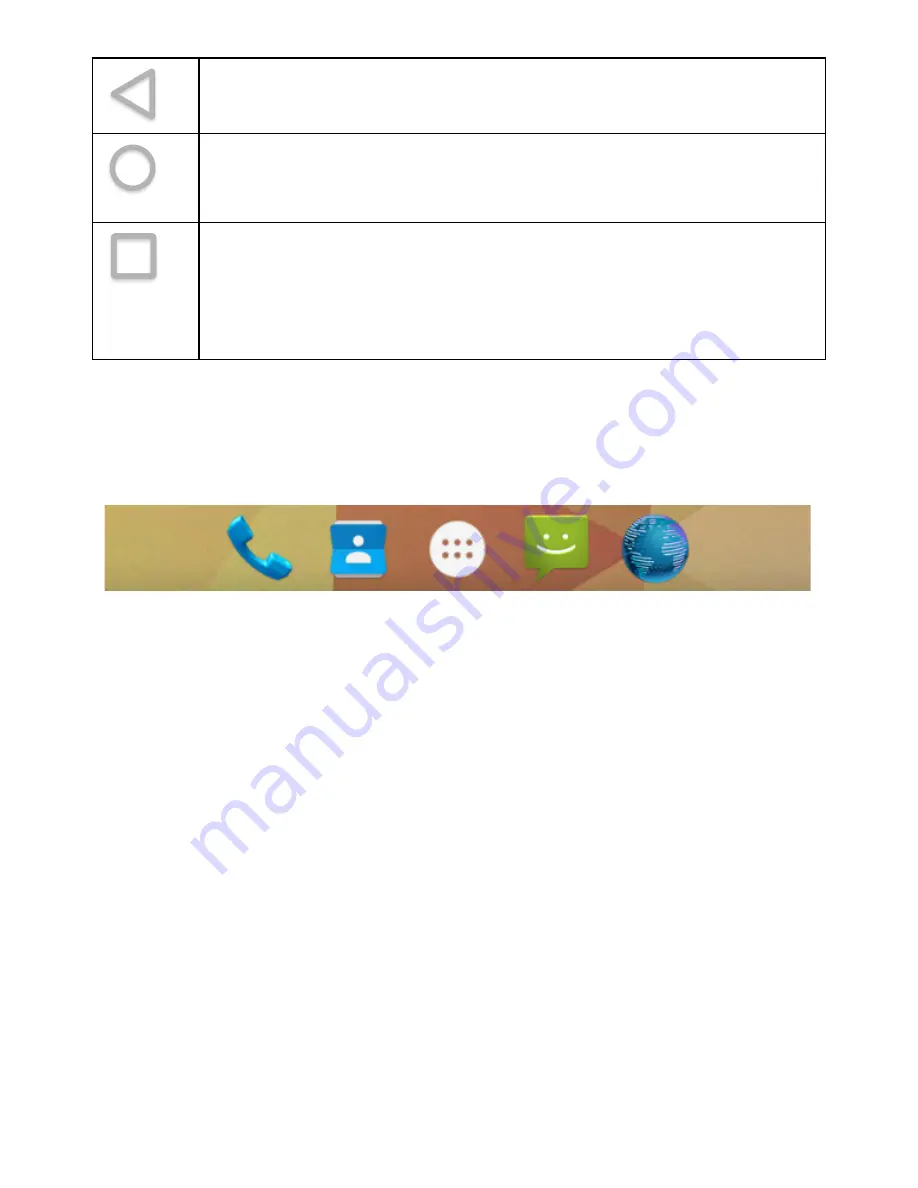
14
Back button
It goes back to the previous screen.
Home button
Press the Home button to return to the main screen from any
window.
Recent apps
Opens a list of thumbnail of apps you’ve worked with recently.
To open an app, tap on its thumbnail.
To remove an app from the list, tap on the X on the top right of
the thumbnail or swipe it left or right.
Favorites tray
At the bottom of the screen you can also find the favorites tray. It is another
quick way to get to your apps.
At the center of the favorites tray you can find the
All Apps
icon, touch it to
open the screen that shows all the apps installed on the device.
To drag an app in or out of the favorites tray, touch & hold it, then move it with
your finger into position.
Note
: In some devices the favorites tray can be arranged vertically on the right
side of the screen when the display is oriented horizontally.