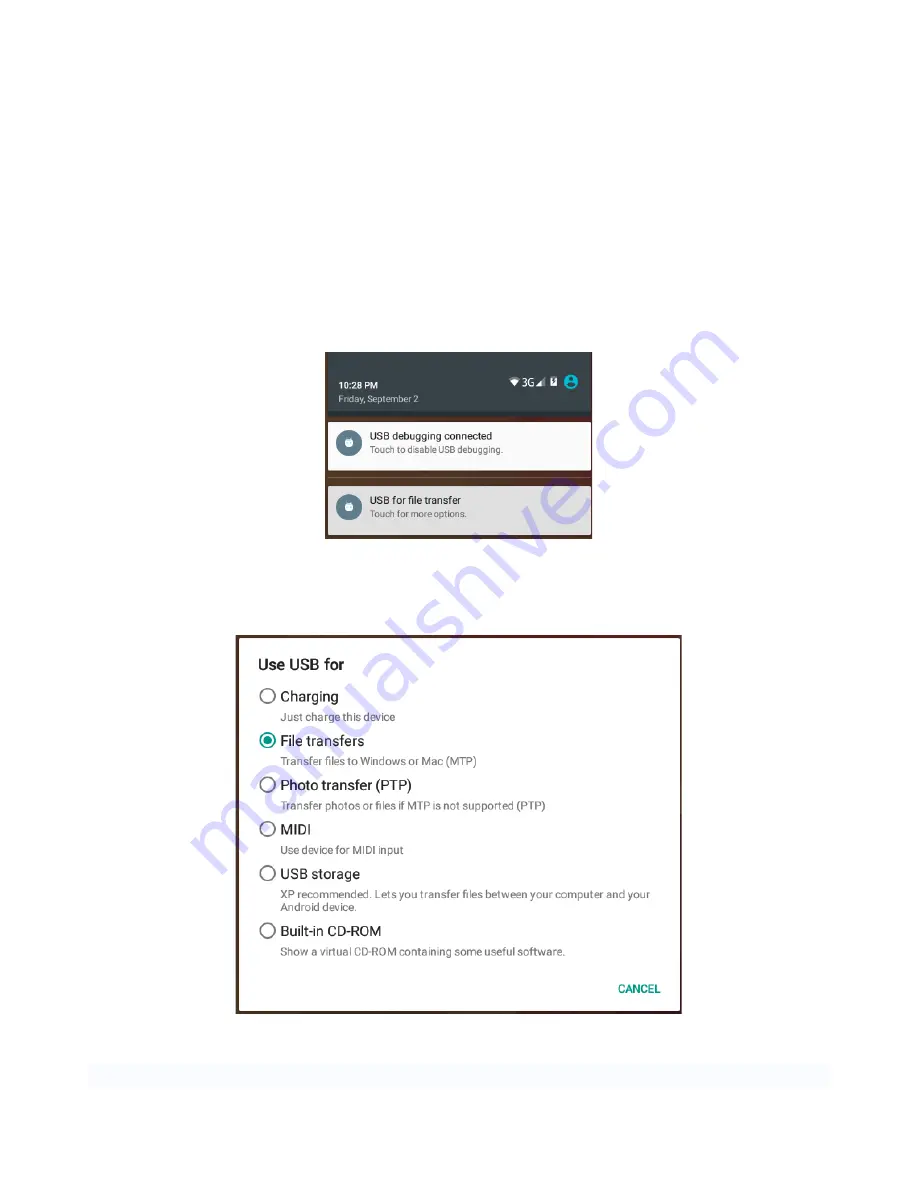
19
8 Connecting to a Computer
You can use the USB cable provided to connect the tablet to a computer and
transfer files. To connect the tablet to your computer, proceed as follows.
1. Connect the micro USB cable to your tablet then plug it into a free USB
port on your computer.
2. The tablet is automatically recognized by the computer and connected as
a multimedia device.
By sliding down the status bar to expand the notification area, you can access
the USB connection options to disable the debugging function or change the
connection mode to the computer.
The different options of connecting to computers are available in the "Use USB
for" window shown below.
















































