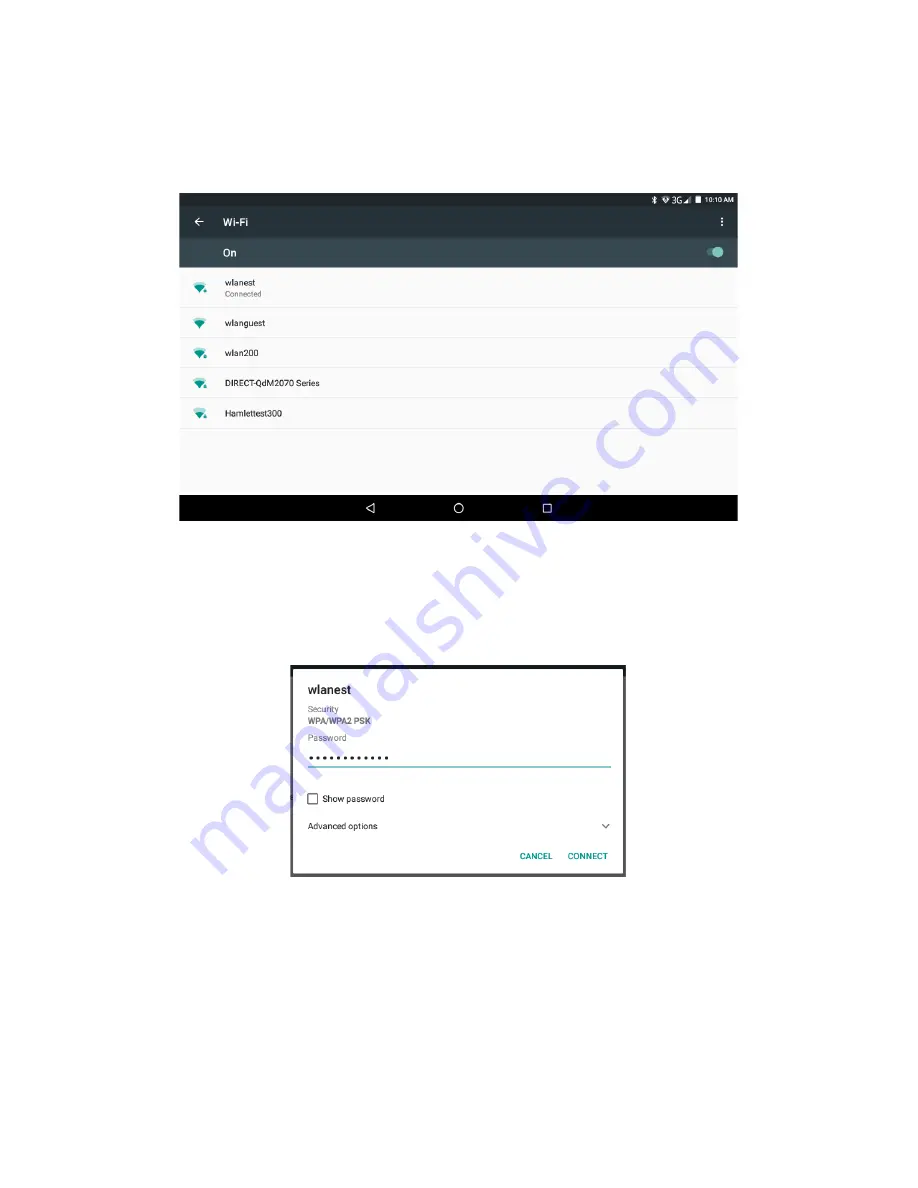
21
9.1 WIRELESS & NETWORKS
l
Wi-Fi
The Wi-Fi window allows you to enable and disable the wireless interface and
shows a list of all available Wi-Fi networks.
Tap on the name of your Wi-Fi network to connect. If the Wi-Fi network does
not require a password, tap
Connect
to start the connection.
If the Wi-Fi network requires a password, then input the password and tap
Connect
to establish the connection.
If the connection to the Wi-Fi network is completed successfully, the
connection information is saved in order to connect automatically whenever
necessary.
When the tablet is connected to the wireless network, the Wi-Fi icon appears
on the status bar at the top right of the screen.
















































