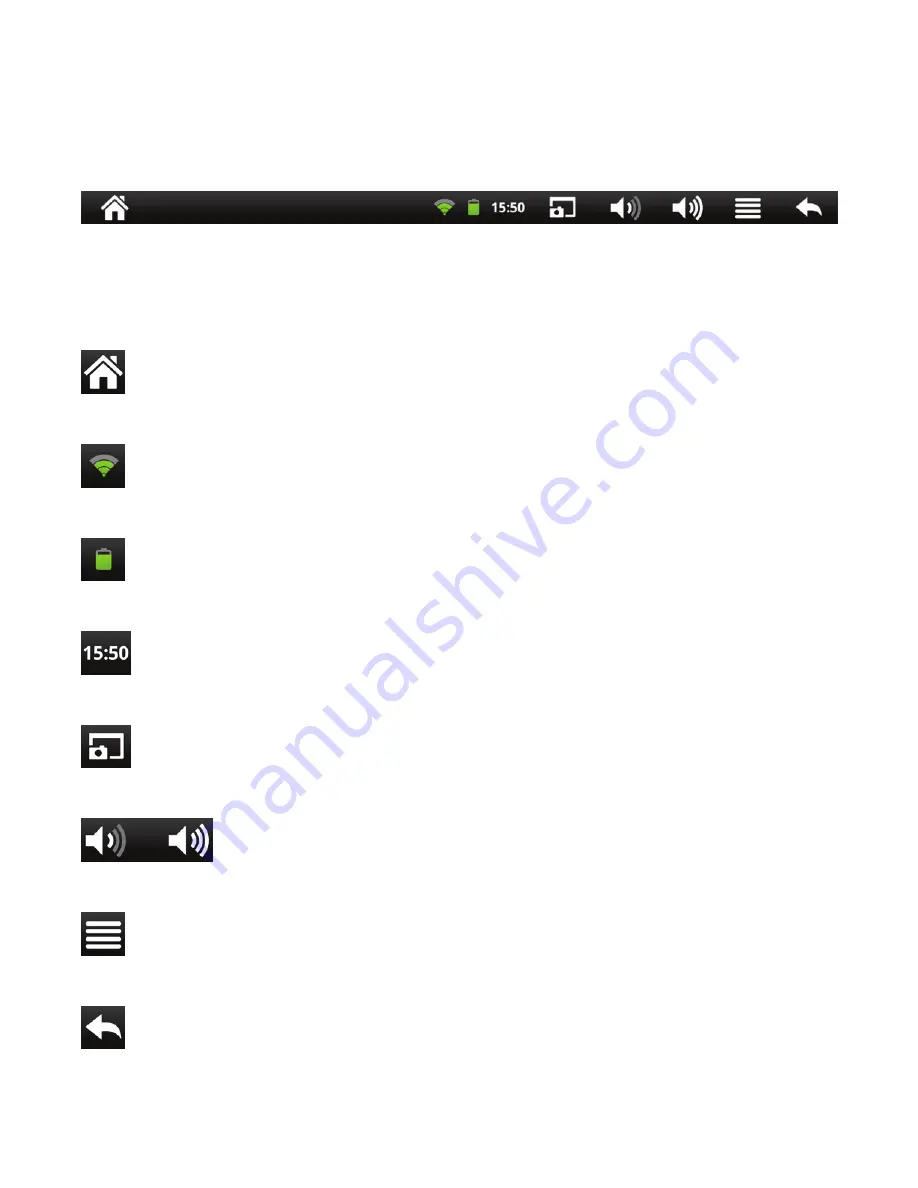
12
5. Desktop
5.1 Status bar
The status bar is on the top of the screen.
The following table shows the function and meaning of different buttons and
icons of the status bar.
Home
Back to desktop
Wi-Fi
Display Wi-Fi signal status
Battery
Display battery status
Clock
Display current time
Screen
capture
Take a screenshot
Volume
Increase/Decrease volume
Menu
Open option menu
Back
Back to previous step













































