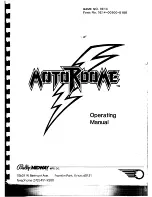6
Setting the
Starting Amount
Next you need to set the
amount each player starts the
game with. The starting amounts
that can be set are 2,000, 6,000,
10,000, 50,000 and 120,000.
Press the
AMOUNT
key until the
amount you want each player to
start with is displayed.
Setting up the
Players
Finally, you need to set up each
player. Players may be people or
the computer. You may set up any
combination of seven players,
except that at least one of the
players must be set up to be a per-
son. Set up each player as fol-
lows:
1. Press the
NUMBER
key (
1
through
7
) for the player you
want to set up.
P1
(or
P2
,
P3
,
etc.) is displayed, indicating that
the player is to be a person. Press
the
NUMBER
key again.
C1
(or
C2, C3,
etc.) is displayed, indi-
cating the player is to be the com-
puter. If you press the
NUMBER
key again, nothing is displayed
indicating there is no player for
this position. Press the
NUMBER
key repeatedly until the kind of
player (computer, person or none)
is correct.
2. Set up the remaining players
using the other
NUMBER
keys in
the same manner. Remember to
set up at least one player to be a
person.
—Playing the
Game—
How to begin: After you have
set up all the players, press
START
to start the game. “
DEALER”
flashes and one of the player
icons (
P1, C1,
etc.) also flashes.
That player is the dealer for the
first hand. The value of the blinds
are then automatically subtracted
from the players’ reserve. (See
“Blinds” under “Rules,” below.)
The screen shows each player's
number and the value of his chips.
The cards are shuffled and two
cards are dealt to each player. The
number of the first player to play
is displayed along with the
amount of his reserve.
If the first player to play is the
computer, it will automatically
make its play and go on to the
next player.
If the first player to play is a
person, his player number is dis-
played along with his amount of