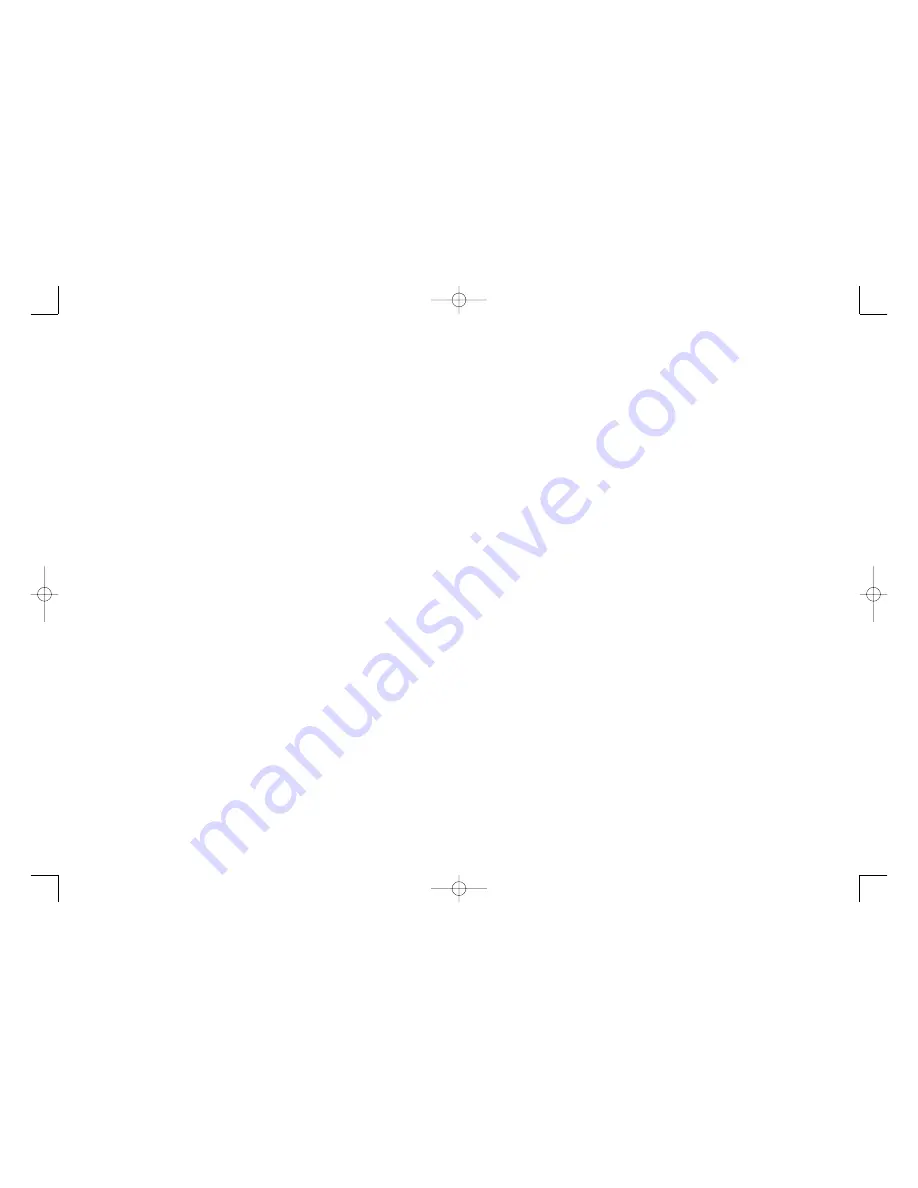
the name of the article. Press
ON
/
ENTER
to confirm you choice of
article, and then use the arrow keys
to scroll through the headings dis-
plaedy onscreen, such as
AUTHOR,
INTRODUCTION
,
etc. Press
ON
/
ENTER
when you have scrolled
to the content you would like to
read.
BREW MASTER FUN
!
Brew Master let’s you select
toasts from around the world, enter-
taining bar games, funny bar jokes,
and locations and approximate
dates of Oktoberfests worldwide.
At the starting menu, scroll to
FUN,
and press
ON
/
ENTER
. You’ll see the
following submenu:
TOASTS
BAR GAMES
BAR JOKES
OKTOBERFESTS
Use the arrow keys and
ON
/
ENTER
to select from this menu. If you
select
TOASTS
, (or later press
ON
/
ENTER
to select one of
TOASTS
submenus) you’ll hear the sound of
a toast, and at the same time the
LCD
will display:
FROM AROUND
THE WORLD
OTHERS
If you then select
FROM
AROUND THE WORLD
, you’ll be
able to learn many foreign equiva-
lents of the English toasts “to your
health” or “good luck” If you select
OTHERS
, you’ll be treated to other
excellent suggestions to use when
proposing a toast.
If you scroll to
BAR GAMES
and
press
ON
/
ENTER
, you’ll have the
choice of 21 fun games to play with
your friends at the bar. Use the
arrow keys and
ON
/
ENTER
to select
one of the games. (Remember,
regardless of the rules of any game,
take care of your personal safety as
well as the safety of others, and
treat other players and guests with
respect.)
If you scroll to
BAR JOKES
and
press
ON
/
ENTER
, you’ll have the fol-
lowing eleven joke categories to
select from:
ANIMALS
AT THE BAR
BARTENDERS
BROTHERS
DRUNKS
NOT TOO BRIGHT
PRIORITIES
TROUBLE
WIVES
WOMEN
WORD PLAY
To view the jokes within a cate-
11
list of beers appearing on the
screen.
After scrolling to a beer which is
of interest to you, press
ON
/
ENTER
to view that beer’s specific infor-
mation.
SEARCHING
BY
TYPE
,
STYLE
,
LOCATION
,
STATE
,
BREWERY
,
ALCOHOL CON
-
TENT
,
DISTRIBUTION
OR
BOTTLING
.
To look up beers according to
type, location, state, brewery, alco-
hol content, distribution or bottling
information, use the same method
described above by scrolling
through the search menu with the
UP
or
DOWN
arrows, stopping at
the item you’d like to see, and then
pressing
ON
/
ENTER
. Remember that
you can use the
ABC
mode to move
through a long list more quickly.
Use
NEXT
to advance to the next
screen, or
PREVIOUS
to view the
previous screen.
FOOD AND BEER
PAIRING
Brew Master also offers you
helpful articles from
All About Beer
Magazine
on the topic of which
beers and foods go particularly well
together. While you are at the start-
ing menu, use the arrow buttons to
scroll to
FOOD & BEER PAIRINGS
,
and press
ON
/
ENTER
. You’ll use the
arrow keys and
ON
/
ENTER
to select
from the following submenu:
FOOD & BEER
CHEESE & BEER
In both case you will see
FROM
“ALL ABOUT BEER MAGAZINE”
displayed for two seconds on your
screen, and then the name of the
article will appear. Press
ON
/
ENTER
to select the article. Next you’ll see
several headings displayed on your
screen, such as
AUTHOR, INTRO-
DUCTION
,
etc. Use the arrow keys
and
ON
/
ENTER
to select the content
you wish to read.
BEER AND HEALTH
Brew Master also contains infor-
mation-filled articles about beer
and health from
All About Beer
Magazine
. At the starting menu, use
the arrow keys to scroll to
BEER &
HEALTH
, then press
ON
/
ENTER
. The
following will appear on your
screen:
BEER & HEALTH
LOW CARB BEERS
BEER & NUTRITION
Use the arrow keys and press
ON
/
ENTER
to select an article. The
LCD
will display
FROM “ALL
ABOUT BEER MAGAZINE”
for
about two seconds, and then show
10
463 (MA) brewmaster man0726.qxd 2/23/06 5:33 PM Page 10



























