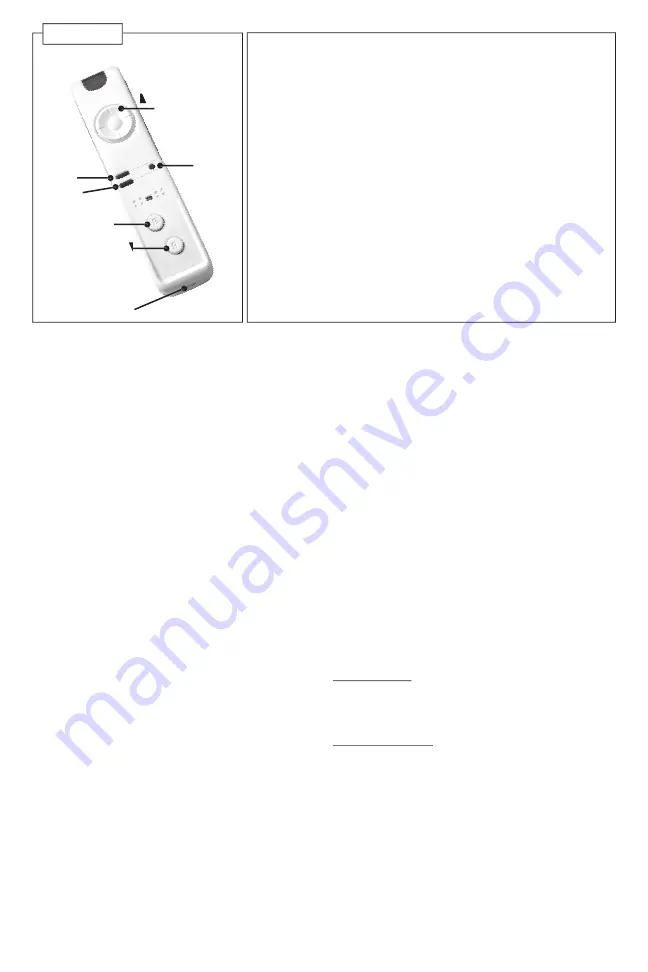
C
ONTROLLER
C
ONTROLLER
B
UTTON
L
AYOUT
DIRECTIONAL PAD (UP/DOWN/RIGHT/LEFT)
Use to move up, down, left and right.
RESET
This button will reset the game system back to its default settings.
A/B
These are the action buttons. They have different uses within each
game. The A button confi rms menu selections. The B button will
take you back to the previous selection.
PAUSE
Freezes the action during a game. Press again to resume action.
START
Press to confi rm selections at menu screens.
ON/OFF
Slide this switch to turn the controller unit on and off.
H
OW
T
O
P
LAY
1. Press START to enter the gameʼs menu screen.
2. Use the DIRECTIONAL PAD to highlight a
game.
3. Press A or START to select a game.
T
ENNIS
1. Press LEFT and RIGHT to select your opponent.
2. Press DOWN to select your game level. Use
LEFT and RIGHT to choose between Easy,
Medium or Hard diffi culty levels.
3. Press A or START to confi rm.
4. Use LEFT and RIGHT to select one of the two
playable courts.
5. Press DOWN to select the number of sets (1, 3 or
5) in each game.
O
BJECT
OF
THE
G
AME
In Tennis, there are 6 games within each set. A
player wins a game by scoring points. A set ends
when one player wins 6 games fi rst.
H
OW
TO
P
LAY
Press A to toss the ball up then swing the racket
to send the ball over the net onto your opponentʼs
side. You have two chances per serve to make
a legal serve. If you fail or “double fault” your
opponent gains a point.
As you and your opponent hit the ball back
and forth you can press LEFT or RIGHT on the
controller as you swing to alter the direction of the
ball and catch your opponent off guard.
• The score is in the top left corner of the screen.
• The speed of a serve is shown at the top center.
• The current game result is shown on the top right
corner.
• When a game is fi nished, the results of the match
will be displayed on screen. Press A or START to
return to the Tennis menu screen.
S
CORING
IN
T
ENNIS
To win a game of tennis you must be the fi rst
player to earn 4 points and have 2 more points than
your opponent. These points are described as “love”
(or zero), “fi fteen,” “thirty,” and “forty.”
When both players have 3 points this is known as
“deuce.”
When both players have at least 3 points and one
player has 4, this is called “advantage.”
“Game Point” occurs in Tennis when a player in
the lead needs only 1 point to win the game.
G
OLF
1. Use UP and DOWN to highlight either Practice
mode or Tournament mode.
2. Press A or START to confi rm.
O
BJECT
OF
THE
G
AME
Practice Mode
Here you get to practice your swing and accuracy
as much as you want.
Tournament Mode
There are 4 stages in tournament mode. You must
win each stage to advance to the next. At the start of
each stage you will tee off and try to land your ball
in the target area. Failing to do so results in a tee off
from the previous spot.
H
OW
TO
P
LAY
Select a club by swinging the controller or using
LEFT and RIGHT. Your selection is shown at the
bottom left corner of the screen. Press A or START
to confi rm your selection.
Directional
Pad
A button
B button
Start
Start
Pause
Reset
On/Off
























