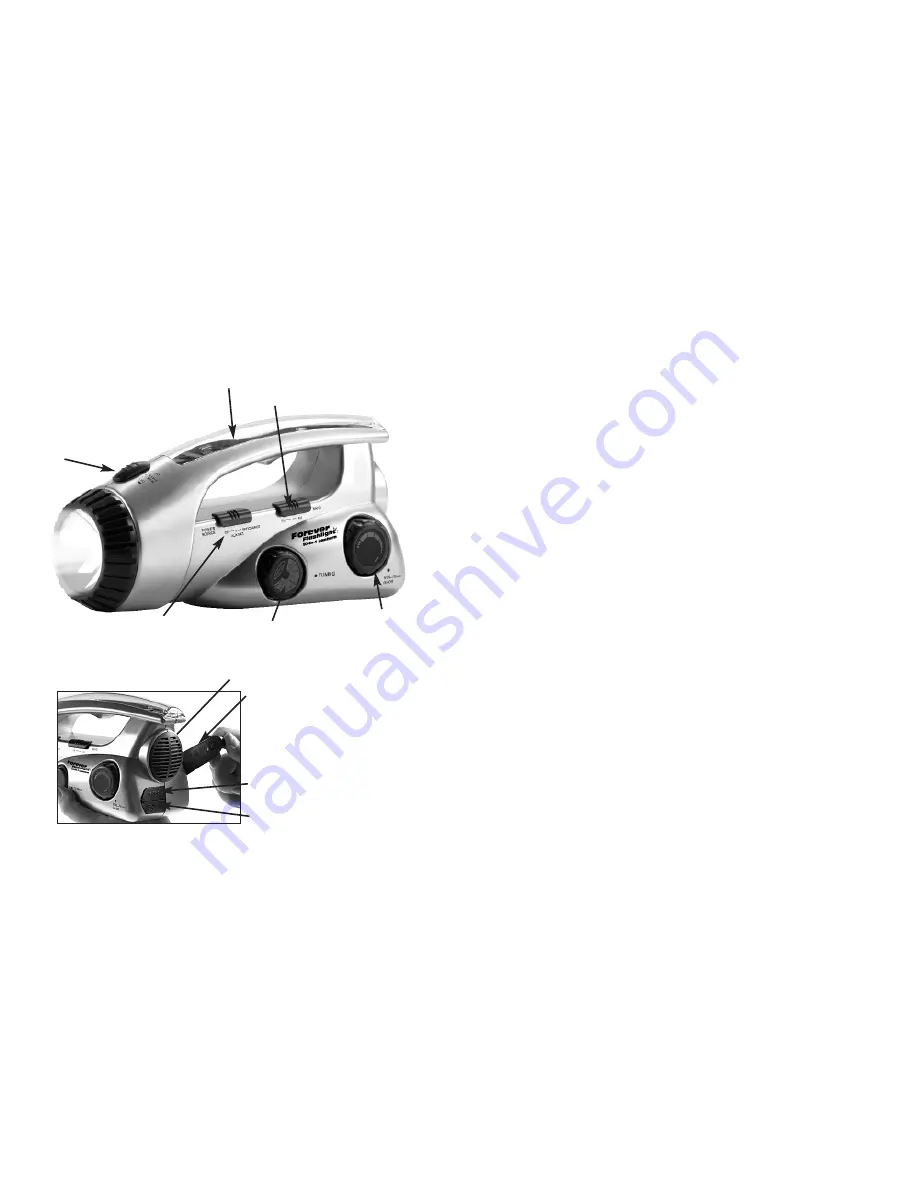
5
S
PEAKER
DC I
NPUT
J
ACK
Layout of
Forever Flashlight
10-in-1 Lantern
O
N
/
BLINK
/
SIREN
-
OFF
T
UNING
K
NOB
S
OLAR
P
ANEL
P
OWER
S
ELECTOR
S
WITCH ON
-A
UX
.
BAT
.-
OFF
/
CHARGE
E
ARPHONE
J
ACK
V
OLUME
(
SOUND
LEVEL CONTROL
)
WITH
S
IREN
ON
/
OFF
Functions of Buttons
F
LASHLIGHT
/
LANTERN
:
In a dark place or whenev-
er you may need light,
slide the
ON
/
OFF
switch to
the
ON
position. To turn
the lantern
OFF
, slide to
the
OFF
position.
C
RANK
H
ANDLE
:
Turn
clockwise to generate
power. For steps in charg-
ing your unit, see page 8.
VOLUME
/
ON
/
OFF
/
SIREN
:
Turn clockwise to turn the
radio on and to increase
the
VOLUME
. Turn counter-
clockwise to decrease the
VOLUME
and to turn the
radio
OFF
.
The Forever Flashlight
10-in-1 Lantern is also
equipped with an emer-
gency apparatus.
Slide the
ON
/
BLINKER
/
SIREN
/
OFF
switch to
SIREN
position—the
SIREN
will
begin to sound. Follow by
turning the
VOLUME
switch
clockwise to activate the
SIREN
function. You can
adjust the volume by turn-
ing your
VOLUME
knob
clockwise for a louder
VOLUME
and counter-
clockwise for a softer
VOLUME
.
In an emergency situa-
tion, slide the switch to
SIREN BLINKER
position—
and both the
BLINKER
will
blink and the emergency
SIREN
will sound. You can
also turn the
VOLUME
switch clockwise to acti-
vate the
SIREN BLINKER
.
R
ECHARGEABLE
B
ATTERY
C
OMPARTMENT
LOCATED
UNDERNEATH UNIT
AM/FM
B
AND
S
WITCH
4
EZ C
RANK
H
ANDLE































