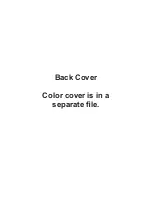8
This group of Installer Programmable Features are all accessed as a group in the
second level of features’ programming. These features have a direct affect upon the
system’s operations related to the installation and vehicle type
aND SHOuLD ONLy
BE CHaNGED By THE INSTaLLER!!!
Feature #1 Remote Start activation
1 button presses
(press the brake pedal 1 time to program)
2 button presses
(press the brake pedal 2 times to program)
- DEFauLT
3 button presses
(press the brake pedal 3 times to program)
4 button presses
(press the brake pedal 4 times to program)
This feature allows you to choose the number of button presses AND pulses
required on the White/Blue activation wire to activate the remote start feature. All of
the settings must occur within a 5 second window of the previous button press.
Feature #3 Engine Detection method
Tachless Hi
(press the brake pedal 1 time to program)
- DEFauLT
Tachless Lo
(press the brake pedal 2 times to program)
Tach wire
(press the brake pedal 3 times to program)
Data Tach
(press the brake pedal 4 times to program)
Crank Only
(press the brake pedal 5 times to program)
This feature selects the method in which the remote start monitors the engine’s run-
ning condition in remote start mode.
“Tachless Hi”
sensitivity mode has an associated base starter output time duration
(see installer feature #7) and monitors the vehicle’s voltage level to determine if the
engine is running. This setting looks for a voltage increase of 0.3v after cranking.
“Tachless Lo”
sensitivity mode operates like the “Tachless Hi” setting but looks for
a voltage increase of 0.5v after cranking.
“Tach wire”
Before this setting is programmed, refer to the “Violet/White wire” sec
-
tion of the installation manual for proper wiring connection and the Tach Learn Pro-
cedure. It will crank the engine for up to 3 seconds or until a tach signal is detected.
“Data Tach”
mode operates just like the “Tach Wire” setting except it takes its
reading from the D2D data port instead of using the Violet/White wire. Before using,
make sure this function is supported by the Databus Interface module.
“Crank Only”
AKA “blind start” is similar to the “Tachless” settings however, it only
makes one start attempt and does not monitor engine running conditions. This is
useful for many “push-to-start” vehicles.
Installer Programmable Features
Feature #2 PINK/wHITE (IGN #2) wire operation
Ignition
(press the brake pedal 1 time to program)
- DEFauLT
accessory
(press the brake pedal 2 times to program)
Start
(press the brake pedal 3 times to program)
Ignition
- operates with the same timing as the PINK ignition #1 output.
accessory
- operates with the same timing as the ORANGE accessory output.
Start
- operates with the same timing as the VIOLET start output