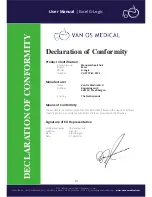© 2018 Excel, part of Van Os Medical UK Ltd.
Excel House | Unit 2 Ashbrooke Park | Sherburn in Elmet | North Yorkshire | LS25 6 PJ | sales@vanosmedical.com |
www.vanosmedical.com
© 2018 Excel, part of Van Os Medical UK Ltd.
Excel House | Unit 2 Ashbrooke Park | Sherburn in Elmet | North Yorkshire | LS25 6 PJ | sales@vanosmedical.com |
www.vanosmedical.com
10
User Manual
| Excel G-Logic
Disassembly and folding
Transporting the wheelchair
Your Excel G-Logic is designed to be easily transported by car. Your wheelchair is foldable so the total width is
limited to an average width of 30-35 cm. Furthermore your wheelchair is equipped with swing-away and detachable
footrests. As well as the footrests, some other components are removable for transportation. The rear wheels can
be detached by using the quick-release system.
Folding and unfolding
To fold the wheelchair, please follow the following operations:
•
Before you fold the wheelchair, remove the back and seat cushion;
•
To completely fold your wheelchair the footrests need to be in the correct position as per photo 4;
•
To fold the wheelchair you have to stand adjacent to it. Hold and pull the seat like shown on photo 5;
•
The wheelchair can be made smaller and lighter for transportation purposes. To remove the rear wheels you
need to use the quick release axle system as per photo 6.
To unfold your Excel G-Logic, please follow the above steps in reverse order.
EXCEL G-LOGIC
|
PHOTO 3
EXCEL G-LOGIC
|
PHOTO 4
EXCEL G-LOGIC
|
PHOTO 5
EXCEL G-LOGIC
|
PHOTO 6
EXCEL G-LOGIC
|
PHOTO 7
EXCEL G-LOGIC
|
PHOTO 8
EXCEL G-LOGIC
|
PHOTO 9
Summary of Contents for G-Logic
Page 1: ...User Manual Excel...