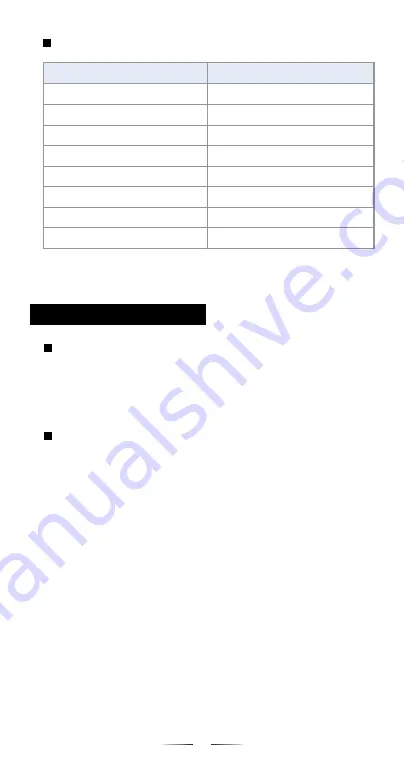
LED Indicator
LED Indicator
Radio Status
LED flashes green slowly.
LED flashes green rapidly.
LED glows green.
LED flashes red slowly.
LED flashes red rapidly.
LED glows red.
LED flashes orange slowly.
LED flashes orange rapidly.
None
Upgrading or powering on
Receiving
Low battery
None
Transmitting
Scanning
None
4
Locking / Unlocking Keypad
Turning the Radio On/Off
Basic Operations
●
Via Programmable Button
Set Keypad Lock key via programmable button. Press the
shortcut key to lock and unlock keypad.
●
Via Menu Operation
Procedure:
1. In the home screen, go to “Settings -> Radio Settings ->
Keypad Lock” to select the desired remaining time when
the keypad will be locked.
2. If you select a desired time, the keypad will be locked
automatically if no operation is made within the preset
time period.
Rotate the
Radio On-Off
/
Volume Control
knob clockwise or
counterclockwise until a click is heard to turn the radio on/off.
When the keypad is not in use, you can lock the keypad to
prevent accidental keypad operation.
You can use any of the following methods to lock or unlock the
keypad.



























