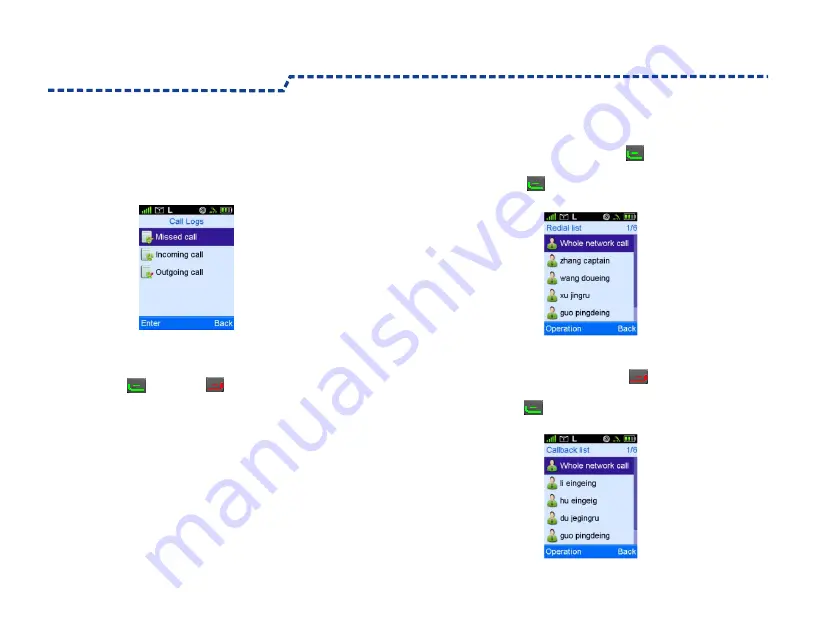
Call Logs
Press Menu Key to access Main Menu and then select“Call Logs”.
This radio can save up to 200 call entries.When the entries
list is full.The earliest entry will be over written by latest one
automatically.To view, delete, or delete all after selecting one
call entries .
22
DMR Functions and Operations
Use P1 Key and P2 Key to access "Redail List "and"
Callback List”.
This radio can save up to 10 call entries .When the entries list
is full,the earliest entry will be over written by latest one.
Redial List and Callback List
Callback List
The Callback List will save up all the incoming entries
To access this item ,Use P2 key in the home screen
(As shown).
Use P2 key or PTT key to initiate a call ,delete it or
delete all.
Redail
List
All outgoing call list will be save in the Redial List .
To access this item,Use P1 key in home screen
(As shown) .
Use P1 Key or PTT Key to select the outgoing entries
to initiate a call,delete it or delete all .
















































