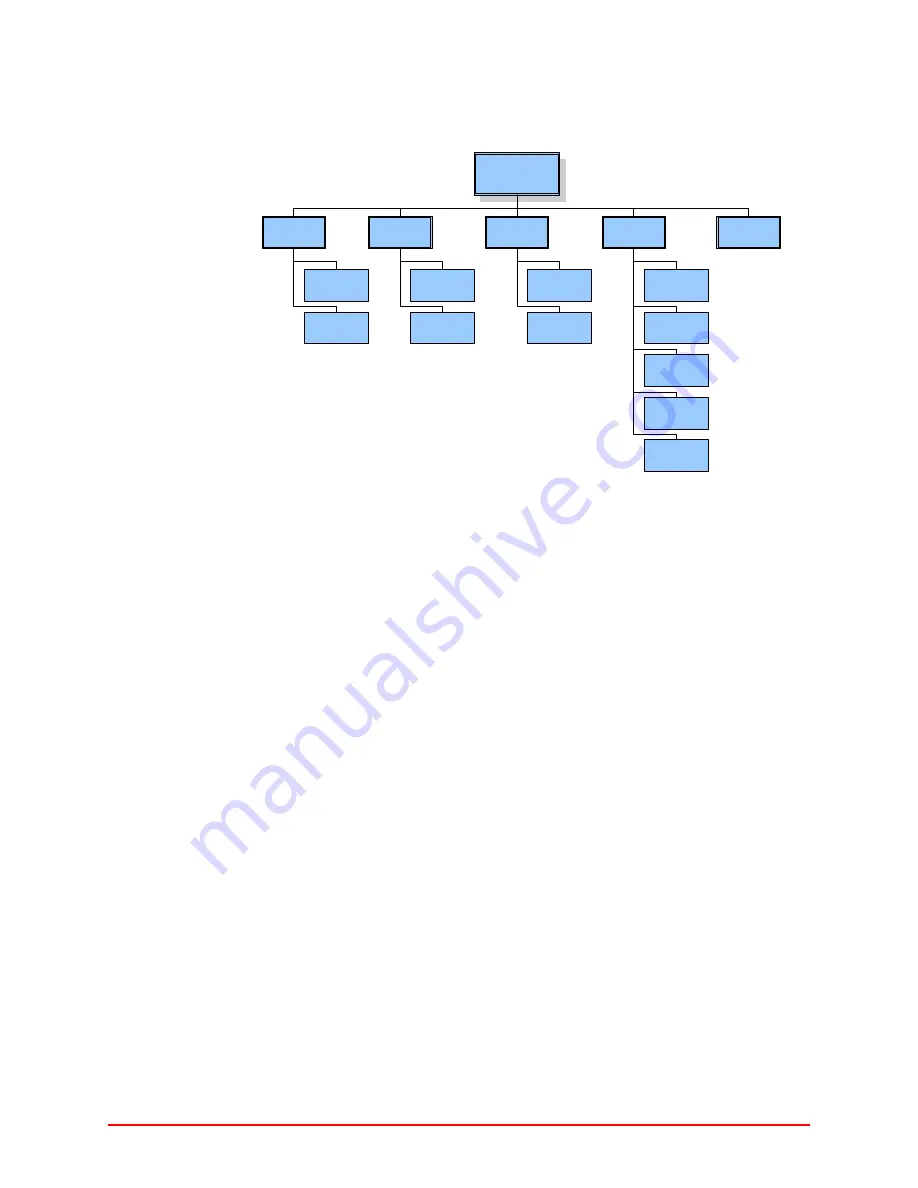
19
Q53 Installation and Configuration Guide © Exegin Technologies Limited, 2009
iv. Configuration Tools
Q53 Utilities
Figure 4—Q53 HTML Menu Structure
Gecko
Gecko is a Windows tool for discovering, monitoring, and configuring Exegin devices
on a TCP/IP network. The program is a Java stand alone program.
The Q53 can be configured on a TCP/IP network using Gecko. Two steps are involved:
1. Identify the Q53 on the network using TCP/IP as the underlying protocol
2. Configure the Q53 with its required TCP/IP settings (i.e. IP address and subnet
mask).
Additional settings like routing entries can also be configured allowing for
communications across subnets. Once Gecko is up and running, select Help Topics from
the help menu for more detailed information about Gecko.
The installation procedure for Gecko is described below;
page 24 describes how to use Gecko to configure your Q53.
Gecko
Environment
Requirements
Before installing Gecko, ensure that you have met the following system environment
requirements:
•
the Java Runtime Environment™ (JRE) from Sun Microsystems. JRE consists of
the Java virtual machine, the java platform core classes, and supporting files. The
latest supported version of JRE is available at Exegin’s website:
http://www.exegin.com/
.
•
the TCP/IP protocol installed and configured on your workstation.
Home/Index
Zigbee
Settings
Status
Bridge
Settings
Status
TCP/IP
Settings
Status
Admin.
System
Passwords
SNTP
Upgrade
Restart
Help















































