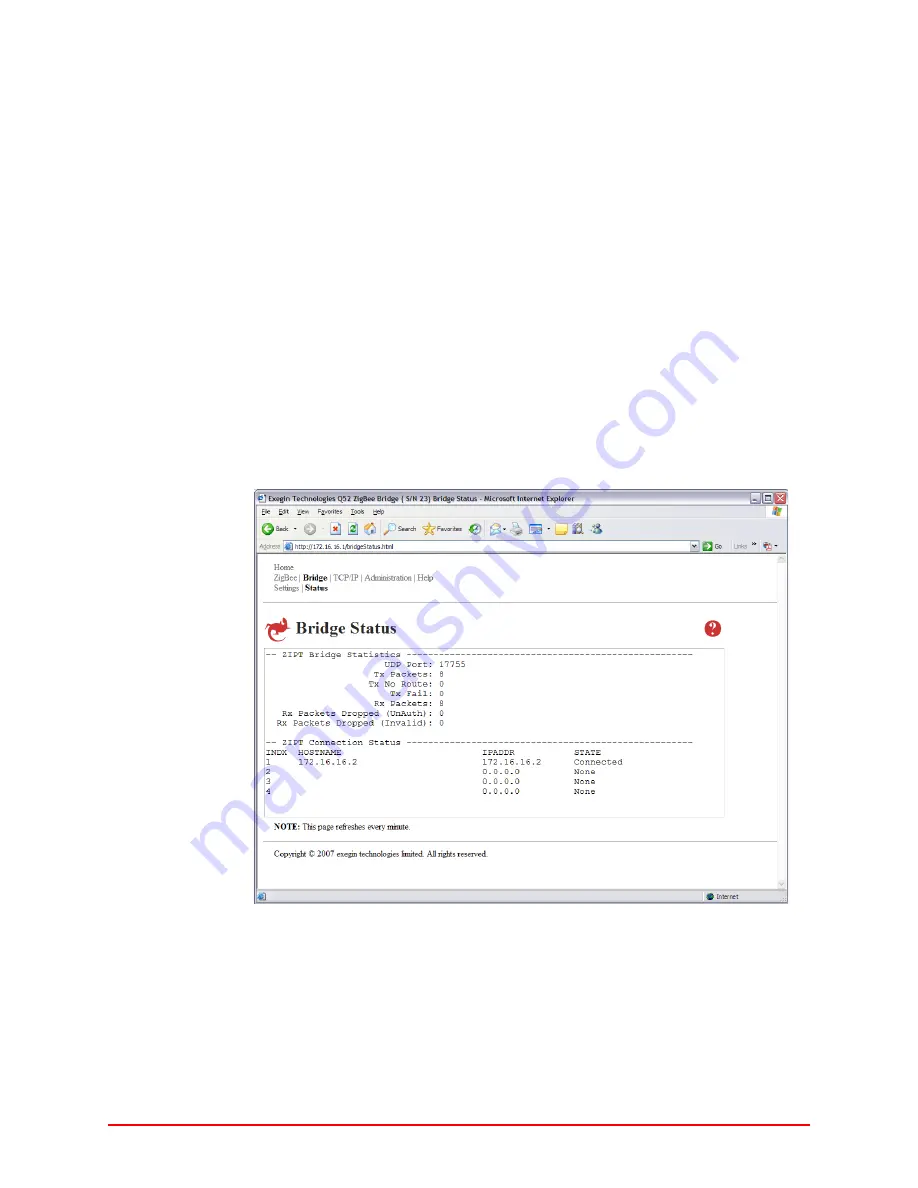
46
Q53 Installation and Configuration Guide © Exegin Technologies Limited, 2009
vii. Using HTML Pages to Configure the Q53
Bridge Forms
Hostname 1
At a minimum, the IP address one remote Zigbee bridge device should be entered into
the
Hostname 1
field.
Default:
Unconfigured (blank) IP address.
Hostname 2
Hostname 3
Hostname 4
The IP addresses of up to three additional Zigbee bridge devices may be specified, using
the
Hostname 2
through
Hostname 4
fields respectively.
Default:
Unconfigured (blank) IP address.
Bridge Status Page
The Bridge Status page is shown in
. Use this page to troubleshoot
bridge-related problems. Only bridge status indicators are recorded in this page; there are
no configuration settings. The page refreshes every minute. The packet statistics are
displayed for each bridge connection.
Figure 17—Bridge Status Page















































