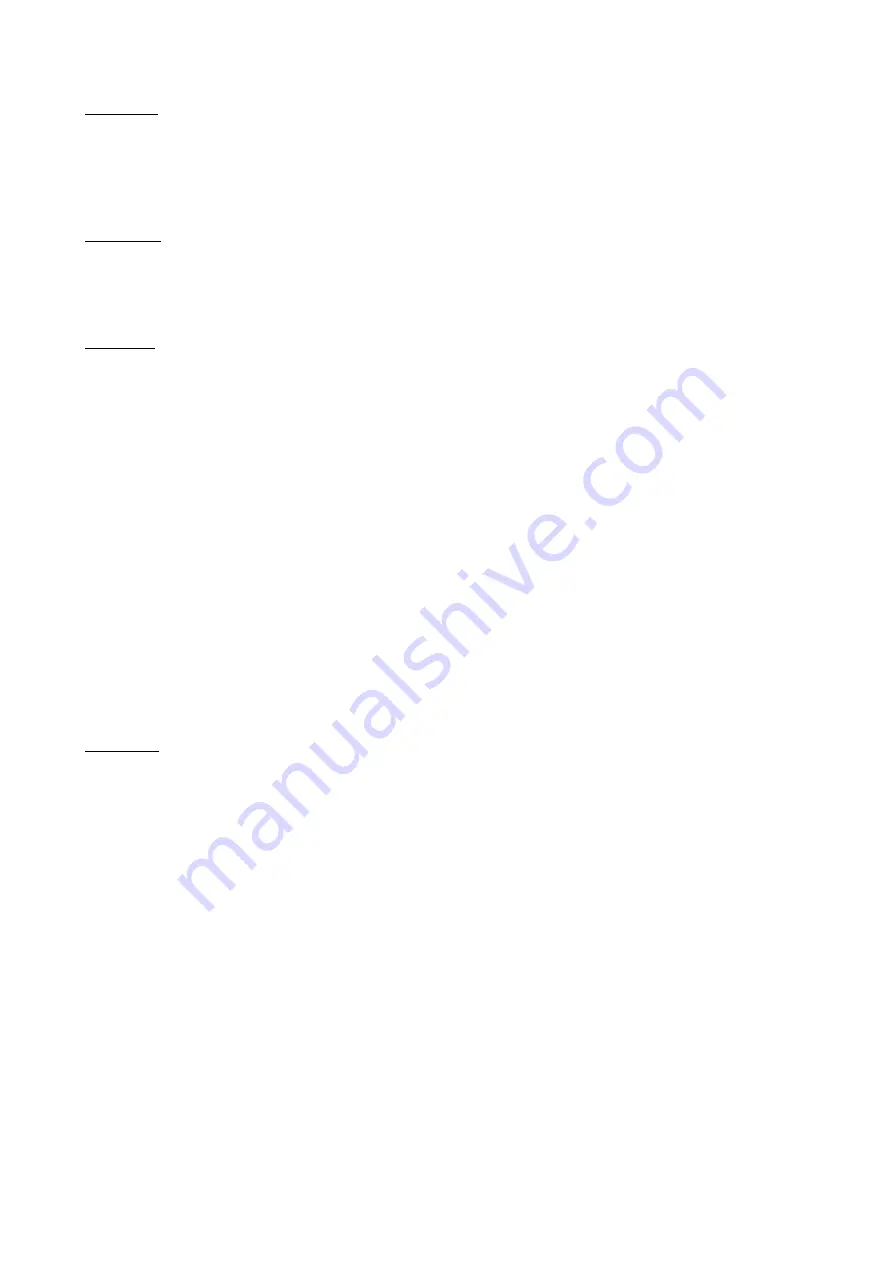
SSE232-IA3 – Serial Server- User’s Manual
Exemys
www.exemys.com
Rev.4
20
TCP Server
Waiting...:
Waiting...:
Waiting...:
Waiting...: Waiting for the client connection.
Connected
Connected
Connected
Connected: A client established the connection to the server. The client IP address that made the
connection is reported.
UDP Server
Waiting...:
Waiting...:
Waiting...:
Waiting...: Waiting for data from a client.
Ready:
Ready:
Ready:
Ready: A client sent data with the server. The client IP address sending the data is reported.
TCP Client
Resolving URL
Resolving URL
Resolving URL
Resolving URL: When a URL is configured as a server address, this message is displayed while trying
to obtain the IP address, referring to the configured DNS server.
Connecting
Connecting
Connecting
Connecting: Trying to establish the connection. The server IP address which you are trying to connect
is displayed.
Connected:
Connected:
Connected:
Connected: Connection established with the server. The IP address of the server is reported.
Closed:
Closed:
Closed:
Closed: The connection to the server was closed. This can happen when the server closes the
connection, when the client closes it for inactivity, or the “connection is down” because the data
does not reach the destination.
It can also happen when a connection is rejected by the server (because the server is not waiting for
a connection at the indicated port).
Closing:
Closing:
Closing:
Closing: The connection is closing. The client would only close a connection if it has configured an
inactivity time.
UDP Client
Resolving URL:
Resolving URL:
Resolving URL:
Resolving URL: When a URL is configured as a server address, this message is displayed while
trying to obtain the IP address, referring to the configured DNS server.
Resolving IP
Resolving IP
Resolving IP
Resolving IP: The client is trying to resolve the server IP address (Obtaining the MAC address).
Ready
Ready
Ready
Ready: The client is ready to send data to the server (Obtained its MAC address) The server IP
address is shown.
















































