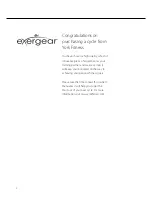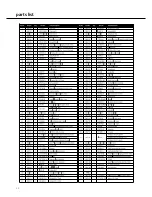USER
This program allows you to create and save
your own program profile. You need to
set the resistance level for each of the 20
profile ‘segments’ as displayed in the profile
window:
1. Scroll the wheel ‘up/down’ to highlight
‘USER’
2. Press ‘enter’ to confirm
3. Scroll the wheel ‘up/down’ to input your
setting (U1 to U4)
4. Press ‘enter’ to confirm
5. The value of ‘0’ will be flashing in the
‘DISTANCE’ window
6. Scroll the wheel ‘up/down’ to set your
target distance
7. Press ‘enter’ to confirm
8. The value of ‘0’ will be flashing in the
‘CALORIE” window
9. Scroll the wheel ‘up/down’ to set your
target calories
10. Press ‘enter’ to confirm
11. The value of ‘20:00’ will be flashing in the
‘TIME’ window
12. Scroll the wheel ‘up/down’ to set your
target time
13. Press ‘enter’ to confirm
14. Scroll the wheel ‘up/down’ to set the
resistance level of the first segment
15. Press ‘enter’ to confirm
16. Repeat steps 14 and 15 until all 20
segments have been set
17. Press ‘start/stop’ to begin your workout
NOTE: once set up this program is saved it
can be re-used, simply press ‘start / stop’ to
go straight into it. If you wish to change the
program, complete the steps above.
WATT
The watt program allows you to work out
at a specific level of effort (known as watts).
The resistance is adjusted automatically to
ensure you are using this pre-set effort level
during your workout.
1. Scroll the wheel ‘up/down’ to highlight
‘WATT’
2. Press ‘enter’ to confirm
3. The value of ‘0’ will be flashing in the
‘DISTANCE’ window
4. Scroll the wheel ‘up’ and ‘down’ to set your
target distance
5. Press ‘enter’ to confirm
6. The value of ‘0’ will be flashing in the
‘CALORIE” window
7. Scroll the wheel ‘up’ and ‘down’ to set your
target calories
8. Press ‘enter’ to confirm
9. The value of ‘0’ will be flashing in the
‘PULSE’ window
10. Scroll the wheel ‘up’ and ‘down’ to set your
target pulse
11. Press ‘enter’ to confirm
12. The value of ‘20:00’ will be flashing in the
‘TIME’ window
13. Scroll the wheel ‘up/down’ to set your
target time
14. Press ‘enter’ to confirm
15. The value of ‘25’ will be flashing in the
‘WATT’ window
16. Scroll the wheel ‘up’ and ‘down’ to set your
level of effort (watts)
17. Press ‘start/stop’ to begin your workout
NOTE: if you scroll the wheel up and down
during this program it will adjust the watts
value, not the level of resistance.
TARGET PROGRAMS
You can choose to workout by setting a
target based on time, distance travelled,
calories burned or the pulse rate you want
to achieve. When you reach your target the
cycle will sound a short alarm.
1. Set up your desired program as described
in the previous sections, but before
pressing ‘start / stop’ to begin your
exercise:
2. the value of ‘0’ will be flashing in the
‘DISTANCE’ window
3. Scroll the wheel up and down to set your
target distance
4. Press ‘enter’ to confirm
5. the value of ‘0’ will be flashing in the
‘CALORIES’ window
6. Scroll the wheel up and down to set your
target calories
7. Press ‘enter’ to confirm
8. The value of 20:00 will be flashing in the
‘TIME’ window
9. Scroll the wheel up and down to set your
target time
10. Press ‘enter’ to confirm
11. Press ‘start / stop’ to begin your workout
NOTE: you only have to set one of the
targets described above, and once done you
can press ‘start / stop’ to go straight into your
workout, however, if you set multiple targets
the workout will end when the first target is
reached.
FITNESS TEST
Measures how quickly your heart rate
returns to normal after exercise – it’s a great
way of measuring your fitness level and
tracking your progress over time. When you
have completed your workout:
1. Press the ‘fitness test’ button
2. Place both hands on the hand pulse
sensors
3. Time will count down from 1:00 to 0:00
4. A result will be displayed between F1 and
F6
F1 is the best and means your heart rate re-
covers quickly after exercise – you are very fit
F6 is the worst and means your heart rate
recovers slowly after exercise – you are unfit
check the display to make sure your
heart rate is being picked up by the
console or else the fitness test will
not work correctly
!
13
Summary of Contents for AchieveHRC
Page 1: ...owner s manual 01 03 2008...
Page 18: ...exploded diagram 18...
Page 19: ...19...
Page 20: ...parts list 20...