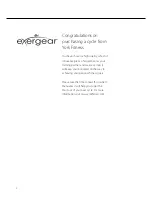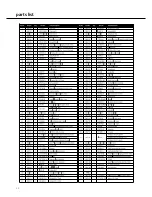how to take care of your cycle
Storage
Keep the equipment in a dry place with as little temperature variation
as possible. Try to protect from dust and always unplug when not in
use (if applicable).
Cleaning
Use a warm, damp cloth to wipe the surfaces. Mild detergent may be
used if necessary.
Never remove the
protective casing.
!
If you have a problem with your equipment, before you do anything else please check that all
the cables have been connected correctly. Loose cables are very common and many problems
can be solved by making sure the cables are properly connected
!
16
Transporting your cycle
Your cycle has 2 transport wheels to help you move it around. To engage
the wheels, tilt the cycle towards you with the handle bars and then us-
ing the handlebars push the cycle to your desired location.
Maintenance
Ensure you regularly check components for wear and make sure
all the nuts and bolts are tightened before each exercise session.
The resistance level is electronically measured and shown as
‘watts’ on the display. It’s calibrated at the factory and as such
does not need to be re-calibrated when assembled, serviced and
operated according to this owner’s manual.
Monitoring your heart rate
This cycle has 2 ways of monitoring pulse rates:
Hand Pulse Sensors
This cycle is fitted with 2 hand pulse sensors. To obtain a pulse reading you
must have both your left and right hands on the sensors at the same time. Do
not grip the hand sensors too tight and allow the computer a few seconds to
display the reading.
Some people may not be able to obtain an
accurate hand pulse reading due to variations in
circulation.
!
If you are having problems with your heart rate reading please note that some fibres used in clothes eg) polyester, create static electricity that
may prevent a reliable heart rate reading. Mobile phones, TV’s, microwaves and other electrical appliances that generate an electromagnetic
field may also interfere with heart rate measurement.
If you are still having problems with your equipment, please get in touch with your local York distributor using the details found in the Customer
Support section on page 5.
Troubleshooting
Wireless heart rate receiver
This cycle features a built in receiver meaning it will pick up the
signal from a chest strap. A chest strap will give a heart rate
reading to ECG accuracy. We recommend a chest strap is worn
when using HRC programs. To purchase one, please see the
‘Contact Us’ section at the start of this manual or visit www.york
Summary of Contents for AchieveHRC
Page 1: ...owner s manual 01 03 2008...
Page 18: ...exploded diagram 18...
Page 19: ...19...
Page 20: ...parts list 20...