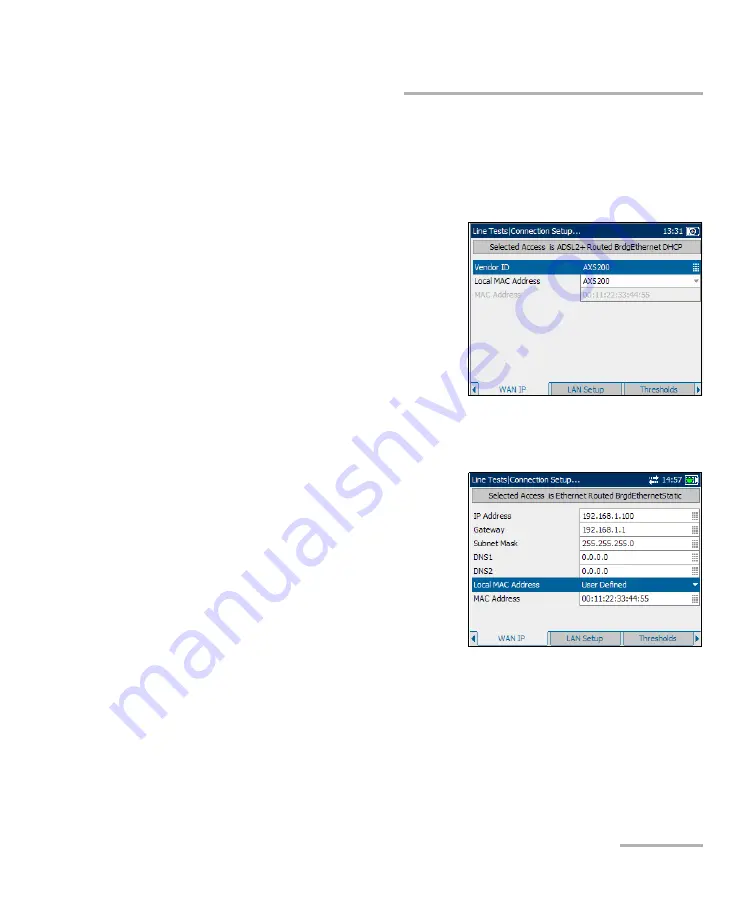
Connection Setup for DSL/IP Triple-Play Verification Tests
Copper, VDSL2, ADSL2+, and IP Triple-Play Test Set
141
Setup Line Connection
WAN IP
The
WAN IP
tab allows you to configure the wide area network parameters
required to connect to the ISP for a
Selected Profile
composed of the
current
LineMode
and
AccessMode
selections.
When the
AccessMode
selection is set
to
Routed BrgdEthernet DHCP
, the
available parameters are the
following:
³
Vendor ID
is the name of the unit,
maximum 80 characters.
³
Local MAC Address
is the
internal
MAC address
of the unit: either
AXS200
or
User Defined
.
³
MAC Address
is a specific
MAC address
, maximum 17 characters, if
you select
User Defined
for the previous parameter.
When the
AccessMode
selection is set
to
Routed BrgdEthernet Static
, the
available parameters are the
following:
³
IP Address
is the address for the
unit that is actively connected to
your network or the internet at the
time of login.
³
Gateway
is the IP address of the
default gateway.
³
Subnet Mask
is the network address used to identify if the IP address is
within the same wide area network.
³
DNS1
is the address of the
primary
domain name server to be used by
the unit. If DNS is unavailable, enter 0.0.0.0.
















































