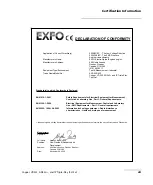Getting Started with Copper Qualification Tests
12
AXS-200/635
Regional Settings
Regional Settings
Before performing copper qualification tests, set up the software settings
and values for the cables. The AXS-200/635 allows you to save standard
parameter settings to different profiles and reuse them as needed.
Select Profile
The
Select Profile
tab allows you to
configure the unit with specific
measurement values.
Each parameter is described below:
³
Distance Units
are the units of
measurement for distances in
FEET
or
METER
.
³
Cable Gauge
is the gauge system
for measuring wire sizes in
AWG
(American Wire Gauge) units or
mm
(metric wire size).
³
Profile Name
is either
Default
or a list of all available profile file names
stored in the current directory.
³
Clone Profile
allows you to copy an existing profile to a new one and
switch to use the new profile.
To select the parameter values:
1.
Press the up/down arrow keys to highlight the desired parameter.
2.
Press
to display the list.
3.
Use the up/down arrow keys to highlight the desired value, and press
to accept the value.