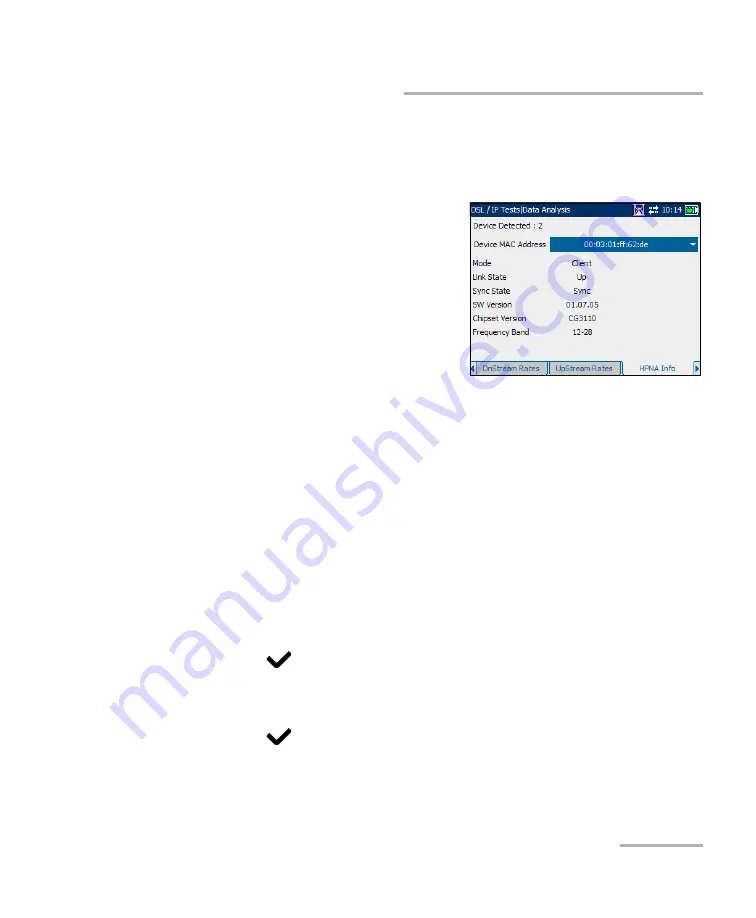
Data Analysis
Copper, VDSL2, ADSL2+, and IP Triple-Play Test Set
217
Reading Results
HPNA Info
The
HPNA Info
tab allows you to view the results of the HPNA devices
detected on the network.
³
Device Detected
displays the total
number of detected HPNA devices
on the network.
³
Refresh
button allows you to
rerun the DevInfo Test and update
the page with new data.
³
Device MAC Address
lists all the
MAC addresses for the detected
HPNA devices.
³
Mode
displays
Master
or
Client
for the selected device.
³
Link State
is the
Up
to
Down
(or vice versa) routing protocol of the
network link for the selected device.
³
Sync State
is the sync status of the selected device.
³
SW Version
is the software version number of the selected device.
³
Chipset Version
is the version number of the chipset for the selected
device.
³
Frequency Band
displays the range of signal frequency for the
selected device.
To select a detected device:
1.
Press
to open the list.
2.
In the list, press the up/down arrows to select the MAC address of the
desired device.
3.
Press
to confirm the selection and view the results.
















































