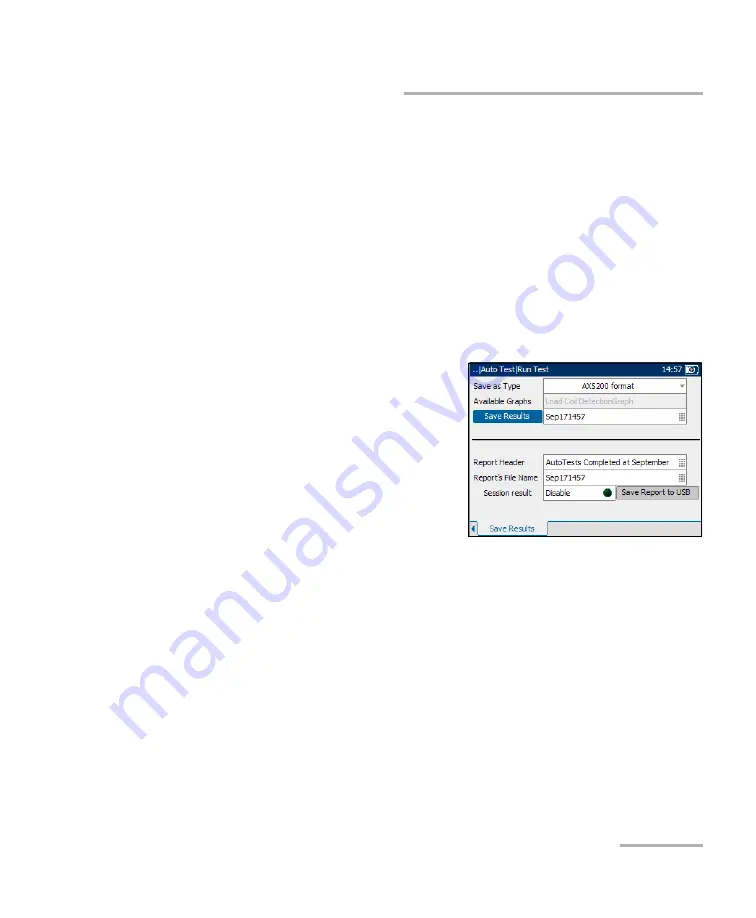
Getting Started with Copper Qualification Tests
Copper, VDSL2, ADSL2+, and IP Triple-Play Test Set
19
Saving Results
Saving Results
You can save any of your results after running and viewing a test performed
with the AXS-200/635, in either text or graphical format. Each copper
qualification test includes a
Save Results
tab to do so.
Press the F1, F2, or F3 key to view this tab, or use the function
arrow keys on either side of the F1 and F3 keys to access it.
Save Results
The
Save Results
tab allows you to save your test results to a file or to an
HTML report.
Each entry on the pane is described as
follows:
³
Save as Type
lists the following
formats to save your test results:
³
AXS200 format
is a binary file
format with ext *.dat. This
format can be opened only on
an AXS200 unit. The
Available
Graphs
list box will be
unavailable in this case.
³
*.csv
saves only graphical results.Textual results must be formatted
as a comma-separated values table for easy importation to Excel.
Results are saved to a USB.
³
*.gif
stands for graphics interchange format and is one of the most
common file formats for graphic images on the World Wide Web.
Results are saved to a USB.
³
*.bmp
saves graphical results in a bitmap file format. Results are
saved to a USB.
³
*.xml
saves your data in a common language format to share on
the Web.
















































