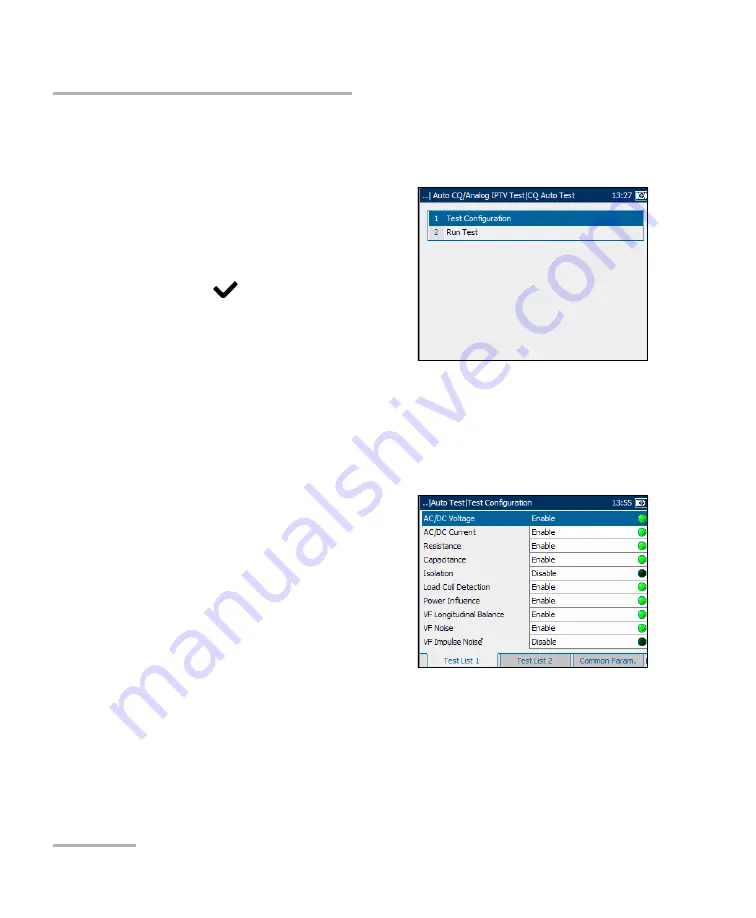
Auto CQ/Video-DSL Rate Prediction
26
AXS-200/635
Configuring CQ Auto Tests
Configuring CQ Auto Tests
Parameters for auto test configuration are on the
CQ
Auto Test
pane tabs.
To view auto test configuration
tabs:
1.
From the
CQ Auto Test
pane use
the up/down arrow keys to
highlight
Test Configuration
, and
press
.
2.
Press the F1, F2, or F3 key to view
the various tabs. To view any
available additional tabs, use the
function arrow keys on either side of the F1 and F3 keys.
Test List 1
The
Test List 1
tab allows you to select the types of tests to include in the
auto test function.
The following tests are available:
³
AC/DC Voltage
detects AC RMS
and DC voltages in the line. Toggle
between
Enable
and
Disable
.
³
AC/DC Current
checks for AC RMS
and DC currents in the line. Toggle
between
Enable
and
Disable
.
³
Resistance
measures isolation
resistance between the wires and to ground. It is also used to identify
possible faults, and to measure the resistance of the twisted pair cable
for estimating loop length. Toggle between
Enable
and
Disable
.
³
Capacitance
measures the capacitance of the cable for estimating
loop length. Toggle between
Enable
and
Disable
.
















































