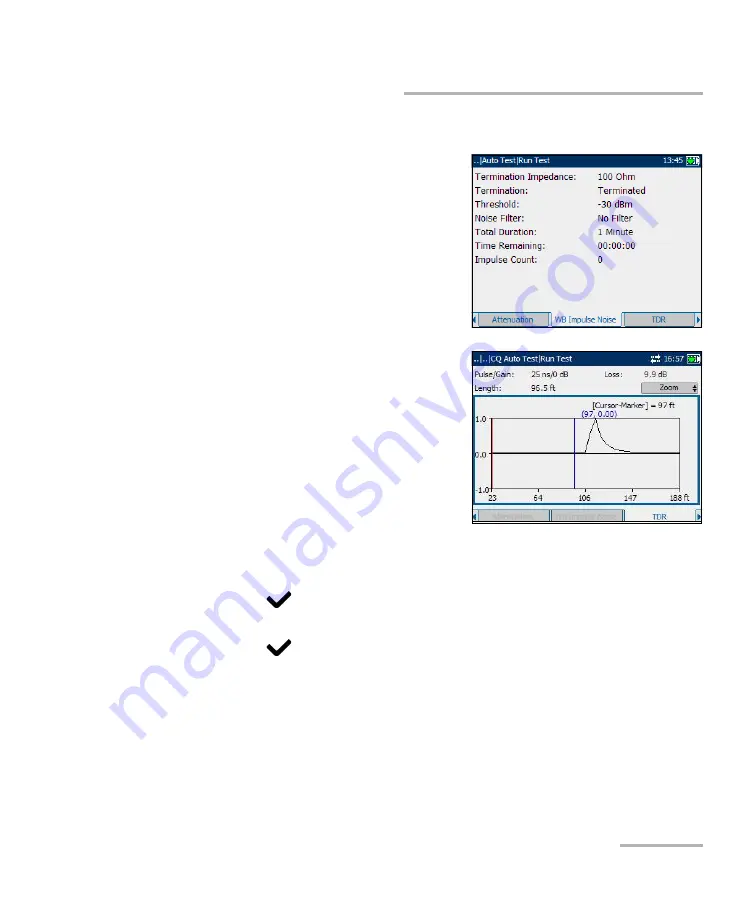
Auto CQ/Video-DSL Rate Prediction
Copper, VDSL2, ADSL2+, and IP Triple-Play Test Set
43
Running CQ Auto Tests and Viewing Results
WB Impulse Noise
The
WB Impulse Noise
tab displays
the measured values from the
wideband impulse noise tests.
TDR
The
TDR
tab displays the time domain
reflectometry which is on and ready to
use upon completion of the
Auto Test
.
TDR
first attempts to find the length of
the circuit and then searches all ranges
from shortest to longest for significant
events. Upon completion, the test
selects the nearest major event, sets
the range to match, and aligns the
cursor with the event. It remains
running (not in
Fault Location Tests
).
To make TDR adjustments via the keypad:
1.
Press
to change the mode button (top-right corner of the pane)
and function of the up/down arrow keys.
2.
Press
repeatedly to cycle between:
³
Zoom
³
Gain
³
Pulse Gain (Pulse Width & Gain)
³
Range
³
Cursor and Marker Selection
















































