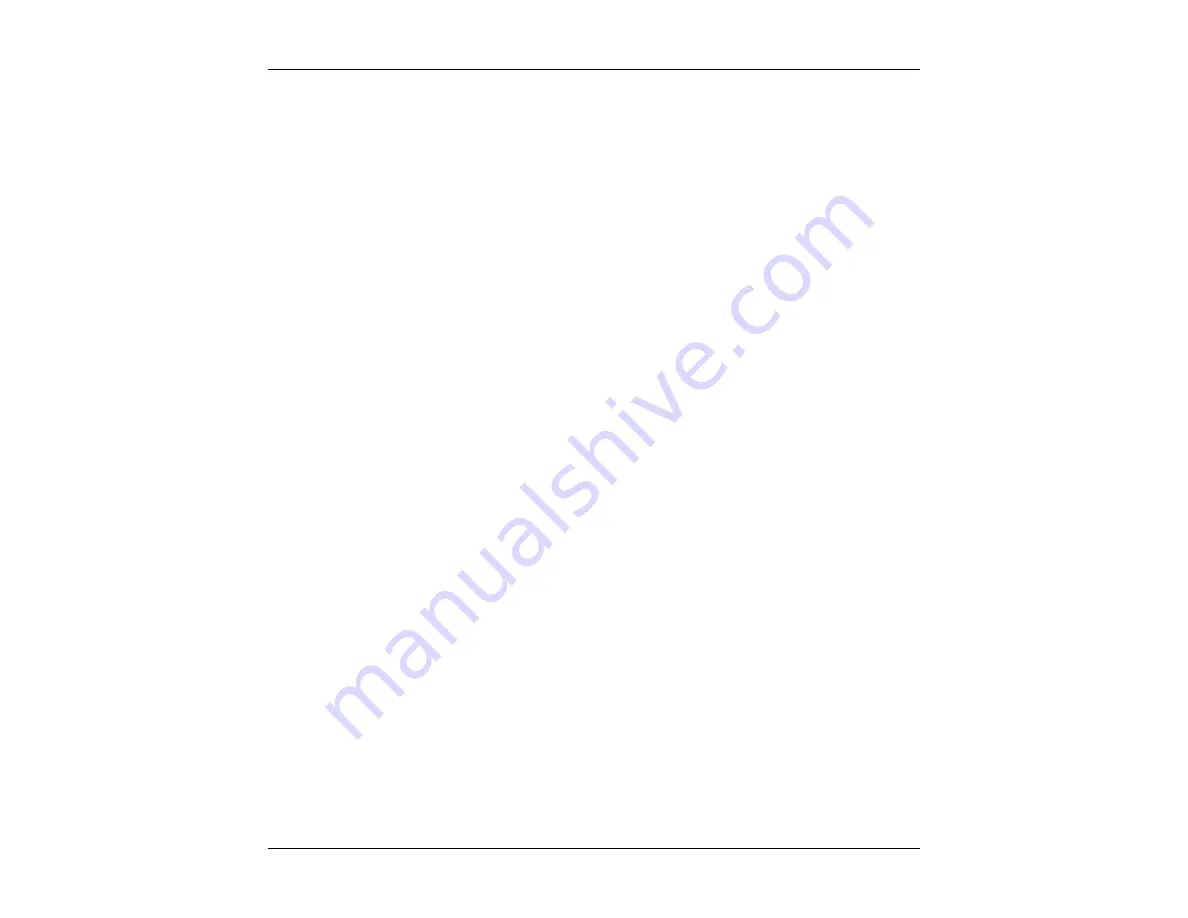
CableSHARK
P3
User Guide
95
ADSL2+ FROM CUSTOMER
(was ADSL2+ CPE) means the CableSHARK is
emulating an ADSL2+ CPE device
ADSL2+ FROM CO/EXCH
means the CableSHARK is emulating an ADSL2+
DSLAM
ADSL
EVALUATION:
Six options are available when ADSL FROM CUSTOMER or ADSL FROM
CO/EXCH is selected: ANSI FULL RATE/POTS, ITU-T AnnexA/POTS, ETSI
FULL RATE/POTS, G.LITE/POTS, ITU-T AnnexB/ISDN, and ETSI FULL
RATE/ISDN. These evaluation types allow a user to more accurately model the
modems and ADSL standards found in their particular region or country.
When ADSL2 or ADSL2+ is selected, the options are ITU-T Annex A/POTS, ITU-
T Annex B/ISDN, ITU-T Annex J/ISDN, and ITU-T Annex L/POTS.
DMT NOISE
MARGIN dB:
Allows users to set the desired noise margin in dB. This is the amount of
increased noise relative to the measured noise power that the system would able
to tolerate to maintain a bit error rate of 10
-7
. The industry standard is for a target
value of 6 dB. Typically, a noise margin that is greater than the target set in the
ATU-C is considered acceptable because it will allow for the possibility of better
than expected bit rates. Set to AUTO if you are not sure. This assumes a –140
dBm/Hz noise floor.
DMT
BITS
PER
BIN:
Allows a user to modify the number of bits used per ADSL DMT bin. The default is
14 bits/bin for full rate ADSL and 8 bits for G.Lite. No modem uses the maximum
15 bits/bin as outlined by the ADSL standards.
RX
TEST
RESOLUTION:
ONLY AVAILABLE FOR ADSL END-TO-END SETTING
. The options are
Coarse and Fine. Coarse gives the user a rough estimate of what the estimated
data throughput will be. The CableSHARK will analyze the signal level every third
tone and extrapolate to fill in the missing tones to estimate the data throughput.
This option is disabled for the Single-Ended DMT test. The Fine setting analyzes
every DMT tone (256 for full rate ADSL, 128 for G.Lite). This allows for an
accurate estimation of the data throughput for both upstream and downstream
traffic.
TERM
IMP:
The CableSHARK's impedance needs to match the characteristic impedance of
the cable. This causes the CableSHARK at either end of a test (including Single
End) not to reflect back any test signals or unnecessarily attenuate the test signal.
The options are 100 ohms, 135 ohms, and AUTO (older hardware will still show
120 and 150 ohms). TERM IMP is disabled for Single-end DMT.
Summary of Contents for CableSHARK P3
Page 1: ......
Page 10: ...VF DSL Cable Qualifier viii...
Page 12: ...VF DSL Cable Qualifier x...
Page 26: ...VF DSL Cable Qualifier 14...
Page 36: ...VF DSL Cable Qualifier 24...
Page 64: ...VF DSL Cable Qualifier 52...
Page 80: ...VF DSL Cable Qualifier 68...
Page 184: ...VF DSL Cable Qualifier 172...
Page 192: ...VF DSL Cable Qualifier 180...
Page 224: ...VF DSL Cable Qualifier 212...
Page 228: ...VF DSL Cable Qualifier 216...
Page 262: ...VF DSL Cable Qualifier 250 CSA Loop 6 CSA Loop 7 CSA Loop 8 Extended CSA Loop 9...
Page 263: ...CableSHARK P3 User Guide 251 Extended CSA Loop 10 Mid CSA Loop 0 Mid CSA Loop 1 Mid CSA Loop 2...
Page 264: ...VF DSL Cable Qualifier 252 Mid CSA Loop 3 Mid CSA Loop 4 Mid CSA Loop 5 Mid CSA Loop 6...
Page 265: ...CableSHARK P3 User Guide 253 ANSI Loop 2 ANSI Loop 3 ANSI Loop 4 ANSI Loop 5...
Page 266: ...VF DSL Cable Qualifier 254 ANSI Loop 6 ANSI Loop 7 ANSI Loop 8 ANSI Loop 9...
Page 267: ...CableSHARK P3 User Guide 255 ANSI Loop 11 ANSI Loop 12 ANSI Loop 13 ANSI Loop 15...
Page 268: ...VF DSL Cable Qualifier 256...
Page 286: ...VF DSL Cable Qualifier 274...
Page 292: ...VF DSL Cable Qualifier 280...
Page 294: ...VF DSL Cable Qualifier 282...
Page 316: ...VF DSL Cable Qualifier 304...
Page 318: ...VF DSL Cable Qualifier 306...
Page 319: ...CableSHARK P3 User Guide 307 Notes...
Page 320: ...VF DSL Cable Qualifier 308...
















































