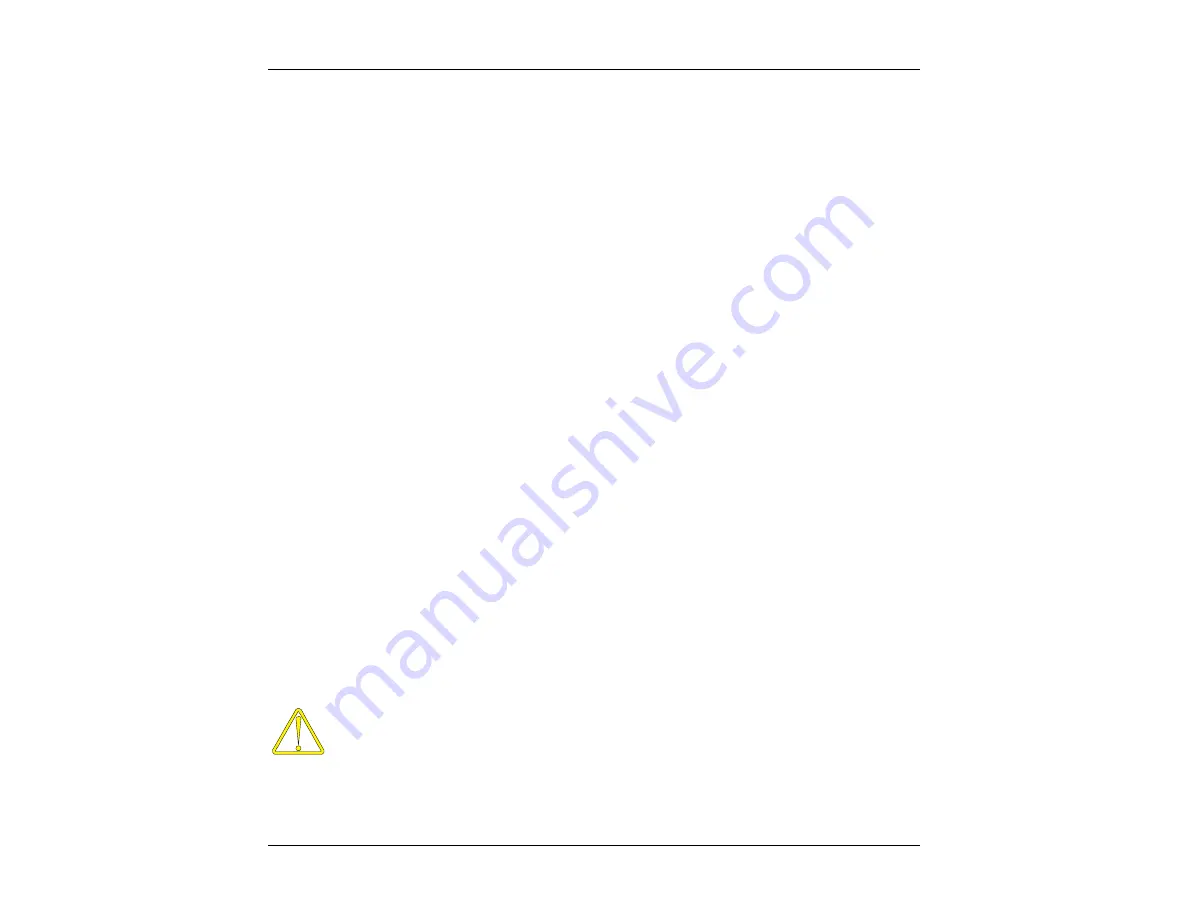
VF / DSL Cable Qualifier
112
MEAS TIME
(HOUR):
Allows the user to specify the maximum test time in hours.
The function button command selection at the bottom of the Noise Test Setup menu consists of five options
available to the operator. The first three options (EDIT/SELECT, SELECT PREVIOUS, SELECT NEXT)
enable the modification of the test parameters (residing near the upper part of the screen). The last two
options at the bottom of the screen are CABLE TESTS and MAIN MENU. For some options for which a
numeric value must be entered, only three options may appear: EDIT/SELECT, CABLE TESTS and MAIN
MENU.
To modify a test parameter, it must first be highlighted with the cursor. A test parameter can be highlighted
by moving the cursor to the desired parameter with the Cursor Pad UP/DOWN arrow buttons.
The following are brief descriptions of each of the function button options:
EDIT/SELECT
Pressing the function button corresponding to EDIT/SELECT invokes a menu
wherein a desired parameter can be highlighted by using the Cursor Pad
UP/DOWN arrow buttons and/or the function buttons corresponding to PAGE
UP and PAGE DOWN (should they exist). Press the function button
corresponding ENTER to select the highlighted parameter.
SELECT PREVIOUS
Pressing the function button corresponding to SELECT PREVIOUS scrolls
backward through each of the parameters that are available for the highlighted
option.
SELECT NEXT
Pressing the function button corresponding to SELECT NEXT scrolls forward
through each of the parameters that are available for the highlighted option.
CABLE TESTS
Pressing the function button corresponding to CABLE TESTS causes the
CABLE TESTS pop-up window to appear.
MAIN MENU
Select the function button corresponding to MAIN MENU to return to the Main
Menu.
8.4.2 Running a Noise Test
Use caution when connecting the test set, as telephone cables may have dangerous A.C. or D.C.
voltages on them.
Summary of Contents for CableSHARK P3
Page 1: ......
Page 10: ...VF DSL Cable Qualifier viii...
Page 12: ...VF DSL Cable Qualifier x...
Page 26: ...VF DSL Cable Qualifier 14...
Page 36: ...VF DSL Cable Qualifier 24...
Page 64: ...VF DSL Cable Qualifier 52...
Page 80: ...VF DSL Cable Qualifier 68...
Page 184: ...VF DSL Cable Qualifier 172...
Page 192: ...VF DSL Cable Qualifier 180...
Page 224: ...VF DSL Cable Qualifier 212...
Page 228: ...VF DSL Cable Qualifier 216...
Page 262: ...VF DSL Cable Qualifier 250 CSA Loop 6 CSA Loop 7 CSA Loop 8 Extended CSA Loop 9...
Page 263: ...CableSHARK P3 User Guide 251 Extended CSA Loop 10 Mid CSA Loop 0 Mid CSA Loop 1 Mid CSA Loop 2...
Page 264: ...VF DSL Cable Qualifier 252 Mid CSA Loop 3 Mid CSA Loop 4 Mid CSA Loop 5 Mid CSA Loop 6...
Page 265: ...CableSHARK P3 User Guide 253 ANSI Loop 2 ANSI Loop 3 ANSI Loop 4 ANSI Loop 5...
Page 266: ...VF DSL Cable Qualifier 254 ANSI Loop 6 ANSI Loop 7 ANSI Loop 8 ANSI Loop 9...
Page 267: ...CableSHARK P3 User Guide 255 ANSI Loop 11 ANSI Loop 12 ANSI Loop 13 ANSI Loop 15...
Page 268: ...VF DSL Cable Qualifier 256...
Page 286: ...VF DSL Cable Qualifier 274...
Page 292: ...VF DSL Cable Qualifier 280...
Page 294: ...VF DSL Cable Qualifier 282...
Page 316: ...VF DSL Cable Qualifier 304...
Page 318: ...VF DSL Cable Qualifier 306...
Page 319: ...CableSHARK P3 User Guide 307 Notes...
Page 320: ...VF DSL Cable Qualifier 308...
















































