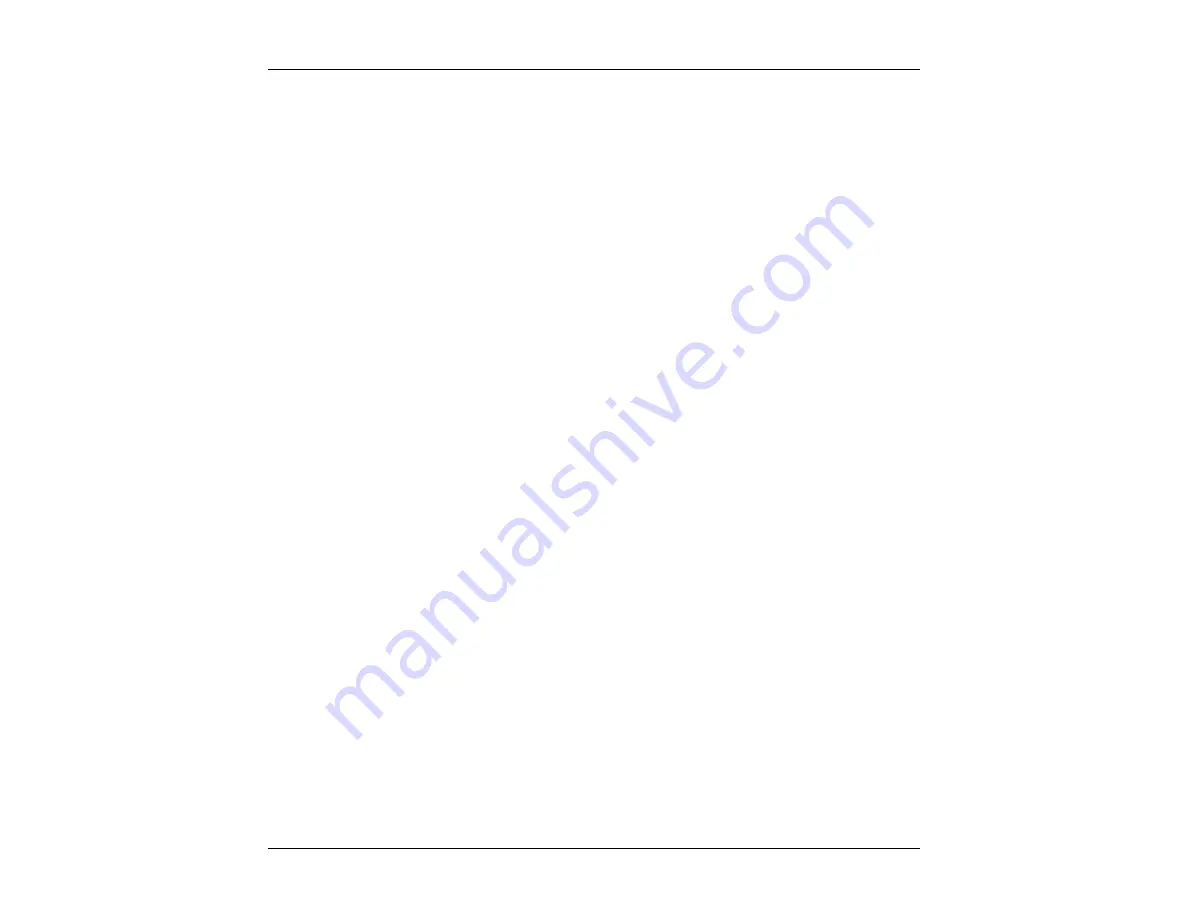
CableSHARK
P3
User Guide
277
Appendix F Software Policy and Upgrades
F.1 Software Policy
EXFO wants its customers to have the very best and most up-to-date software for the CableSHARK. EXFO
uses the industry standard for software numbering. Pre-releases of software have a value of less than 1.0
(i.e. 0.8) and are designated as preliminary. The first commercial release will be designated as 1.00. Any
minor improvements on the software will be designated by a change in the least significant digit (i.e. from
1.00 to 1.01). Major releases are designated by changes in the most significant digit (i.e. 1.07 to 2.00). Minor
releases are usually made for the release of customized software, minor new features, language changes, or
for the correction of minor software bugs. It is not recommended that you upgrade your software for minor
releases, unless you have requested specific changes for your application. Major releases are made in order
to offer new functions. You will only be informed about major releases. All new software releases are
available at no charge to existing customers. Simply contact EXFO to obtain a copy. Internet FTP and Web
downloads are also available. These software downloads can be arranged by calling your nearest EXFO
representative or by using the contact information in this manual.
From time-to-time, EXFO adds new optional measurements, features, and/or functions to various software
packages that are not free of charge. Therefore, customers are not entitled to receive any of these options
under the EXFO free upgrade policy.
EXFO reserves the right to decide what constitutes a free upgrade versus a chargeable option.
F.2 Upgrading Software
The CableSHARK software upgrade instructions are as follows:
If you have received the newest version of software, it is recommended that the user copy the CableSHARK
software files into a directory called NEWSOFT (on your hard drive). This is recommended so that the
download corresponds with these specific instructions.
Note:
The CableSHARK can be upgraded via a serial null modem cable, USB memory, or via Ethernet.
Important:
Upon initial receipt of any and all EXFO firmware or operating software contained on a floppy
diskette(s), CD-ROM, obtained through email or Internet FTP / World Wide Web, please make a back-up
copy of the software and place the original EXFO software in a safe place. Use the back-up file(s) for all
installations that are required.
Summary of Contents for CableSHARK P3
Page 1: ......
Page 10: ...VF DSL Cable Qualifier viii...
Page 12: ...VF DSL Cable Qualifier x...
Page 26: ...VF DSL Cable Qualifier 14...
Page 36: ...VF DSL Cable Qualifier 24...
Page 64: ...VF DSL Cable Qualifier 52...
Page 80: ...VF DSL Cable Qualifier 68...
Page 184: ...VF DSL Cable Qualifier 172...
Page 192: ...VF DSL Cable Qualifier 180...
Page 224: ...VF DSL Cable Qualifier 212...
Page 228: ...VF DSL Cable Qualifier 216...
Page 262: ...VF DSL Cable Qualifier 250 CSA Loop 6 CSA Loop 7 CSA Loop 8 Extended CSA Loop 9...
Page 263: ...CableSHARK P3 User Guide 251 Extended CSA Loop 10 Mid CSA Loop 0 Mid CSA Loop 1 Mid CSA Loop 2...
Page 264: ...VF DSL Cable Qualifier 252 Mid CSA Loop 3 Mid CSA Loop 4 Mid CSA Loop 5 Mid CSA Loop 6...
Page 265: ...CableSHARK P3 User Guide 253 ANSI Loop 2 ANSI Loop 3 ANSI Loop 4 ANSI Loop 5...
Page 266: ...VF DSL Cable Qualifier 254 ANSI Loop 6 ANSI Loop 7 ANSI Loop 8 ANSI Loop 9...
Page 267: ...CableSHARK P3 User Guide 255 ANSI Loop 11 ANSI Loop 12 ANSI Loop 13 ANSI Loop 15...
Page 268: ...VF DSL Cable Qualifier 256...
Page 286: ...VF DSL Cable Qualifier 274...
Page 292: ...VF DSL Cable Qualifier 280...
Page 294: ...VF DSL Cable Qualifier 282...
Page 316: ...VF DSL Cable Qualifier 304...
Page 318: ...VF DSL Cable Qualifier 306...
Page 319: ...CableSHARK P3 User Guide 307 Notes...
Page 320: ...VF DSL Cable Qualifier 308...
















































