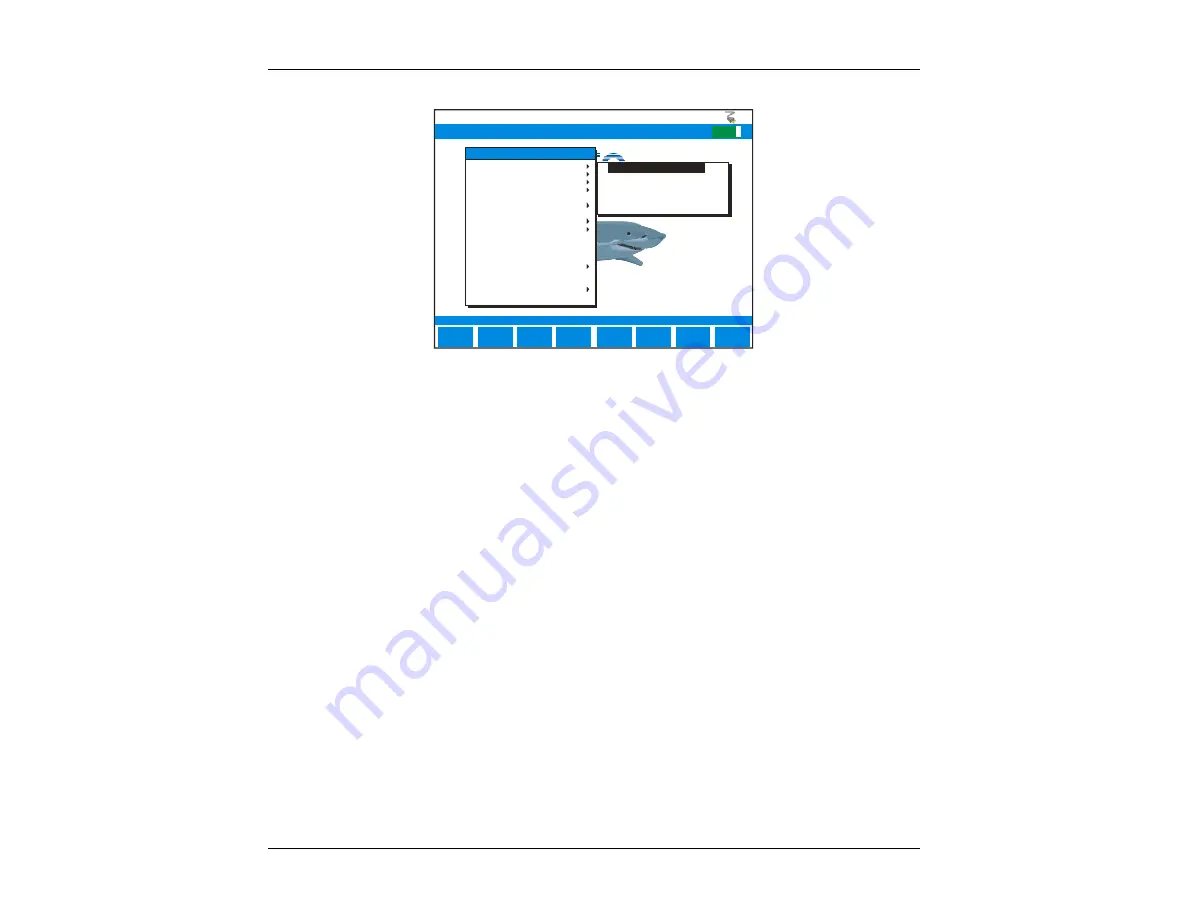
CableSHARK
P3
User Guide
43
E
F
MAIN MENU
CableSHARK P3
ENTER
13:16:20
Copyright Consultronic s Lim ited 2000 - 2006
Software Version 3.86
C ANCEL
CLOSE
*
AUTOTEST-14 (V,R,C,I)
AUTOTEST-12 (V,R,C)
VOLTAGE (V)
RESISTANCE (R)
CAPACITANCE (C)
CURRENT (I)
DIGITAL MULTIMETER TESTS
DMT
FREQUENCY RESPONSE
TDR
FDR
NOISE
LONGITUDINAL BALANCE
LOAD COIL
SPECTRAL DETECTIVE
RETURN LOSS
SHDSL
RESISTANCE FAULT LOCATOR
K-TEST
4 WIRE XTALK
ISOLATION
GROUND RESISTANCE
VF TESTS
RINGER DETECTION
CABLE T ESTS
AUTOTEST-14 (V,R,C,I)
Figure 6.1B – The Cable Tests Pop-Up Menu
Each of the
CABLE TESTS
menu options is described in more detail below. Section 8 explains how to
perform each of the tests in detail.
DIGITAL
MULTIMETER
Selecting
DIGITAL MULTIMETER
from the CABLE TESTS pop-up menu invokes the
DMM TESTS SETUP
menu, allowing the measurement of
AC RMS Voltage
,
DC
Voltage
,
AC RMS Current
,
DC Current
,
Resistance and Capacitance
. Tests for
AC/DC Voltage, AC/DC Current, Resistance and Capacitance can be done from Tip
to Ring, Tip to Ground and Ring to Ground.
DMT:
Discrete Multi-Tone -
Selecting
DMT
from the CABLE TESTS pop-up menu invokes
the
DMT TEST SETUP
menu.
The DMT Tes
t
determines the signal and noise floor
every 4.3125 kHz as per T1.413, G.DMT (G.992.1) and G.Lite (G.992.2) for DMT line
coding. The CableSHARK is able to determine the maximum achievable bit rate on the
line independent of line coding and modem type by determining the number of bits per
bin for both Upstream and Downstream ADSL.
FREQUENCY
RESPONSE:
Selecting
FREQUENCY RESPONSE
from the CABLE TESTS pop-up menu invokes
the
FREQUENCY RESPONSE SETUP
menu. The Frequency Response test (also
known as insertion loss or attenuation) measures the responsiveness of the copper
cable under test to a range of frequencies (ISDN, HDSL, and ADSL) to determine if
the cable to carry these digital technologies. See Appendix A - Ideal Cable Results for
ideal cable response information.
Summary of Contents for CableSHARK P3
Page 1: ......
Page 10: ...VF DSL Cable Qualifier viii...
Page 12: ...VF DSL Cable Qualifier x...
Page 26: ...VF DSL Cable Qualifier 14...
Page 36: ...VF DSL Cable Qualifier 24...
Page 64: ...VF DSL Cable Qualifier 52...
Page 80: ...VF DSL Cable Qualifier 68...
Page 184: ...VF DSL Cable Qualifier 172...
Page 192: ...VF DSL Cable Qualifier 180...
Page 224: ...VF DSL Cable Qualifier 212...
Page 228: ...VF DSL Cable Qualifier 216...
Page 262: ...VF DSL Cable Qualifier 250 CSA Loop 6 CSA Loop 7 CSA Loop 8 Extended CSA Loop 9...
Page 263: ...CableSHARK P3 User Guide 251 Extended CSA Loop 10 Mid CSA Loop 0 Mid CSA Loop 1 Mid CSA Loop 2...
Page 264: ...VF DSL Cable Qualifier 252 Mid CSA Loop 3 Mid CSA Loop 4 Mid CSA Loop 5 Mid CSA Loop 6...
Page 265: ...CableSHARK P3 User Guide 253 ANSI Loop 2 ANSI Loop 3 ANSI Loop 4 ANSI Loop 5...
Page 266: ...VF DSL Cable Qualifier 254 ANSI Loop 6 ANSI Loop 7 ANSI Loop 8 ANSI Loop 9...
Page 267: ...CableSHARK P3 User Guide 255 ANSI Loop 11 ANSI Loop 12 ANSI Loop 13 ANSI Loop 15...
Page 268: ...VF DSL Cable Qualifier 256...
Page 286: ...VF DSL Cable Qualifier 274...
Page 292: ...VF DSL Cable Qualifier 280...
Page 294: ...VF DSL Cable Qualifier 282...
Page 316: ...VF DSL Cable Qualifier 304...
Page 318: ...VF DSL Cable Qualifier 306...
Page 319: ...CableSHARK P3 User Guide 307 Notes...
Page 320: ...VF DSL Cable Qualifier 308...
















































