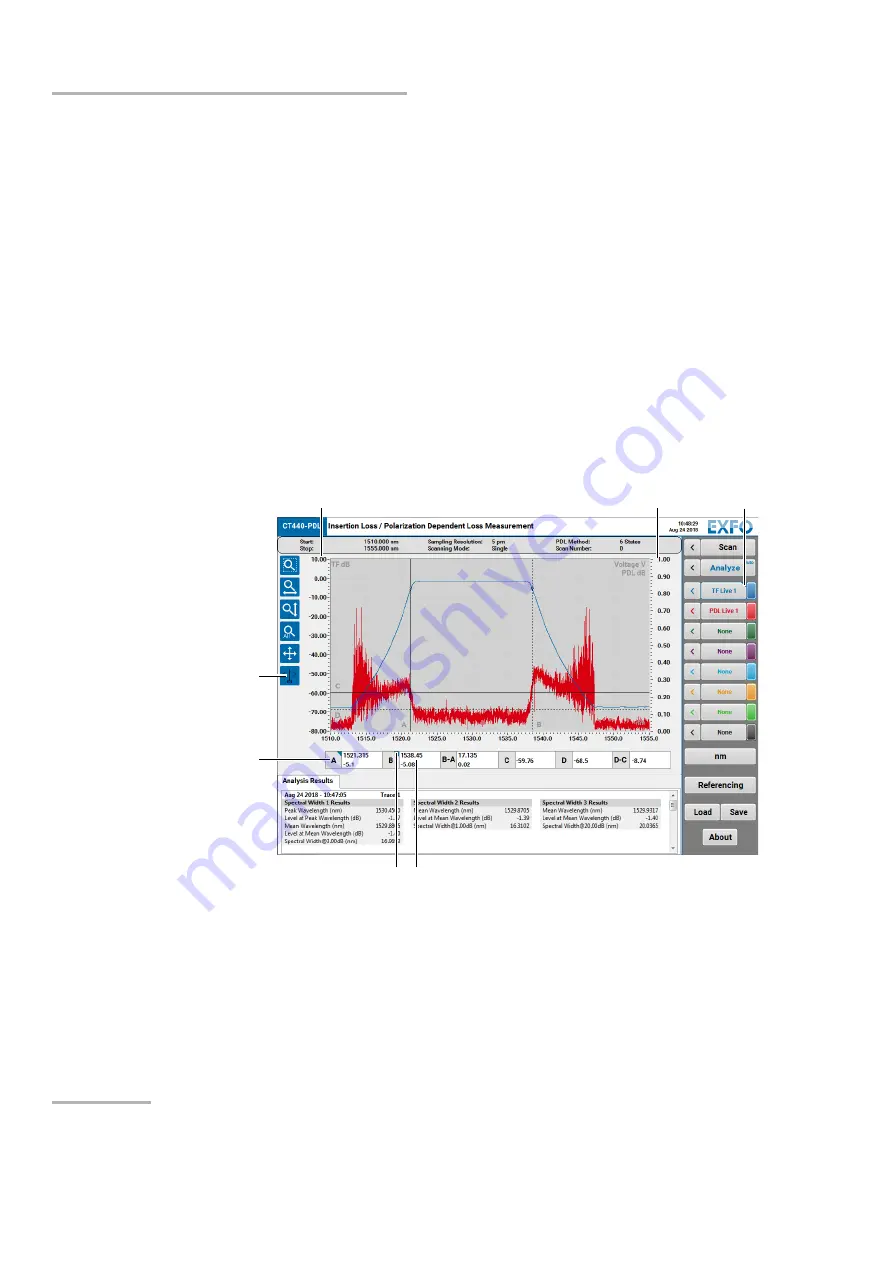
Displaying and Operating Scan Traces on Graph
54
CT440
Changing the Spectral Unit on Graph
Changing the Spectral Unit on Graph
You can switch the x-axis unit of the graph to THz or nm by using the unit button located in
the configuration area.
To modify the spectral unit:
To set the graph spectral unit to THz, click the
nm
button so that is displays
THz
.
To set the graph spectral unit to nm, click the
THz
button so that is displays
nm
.
Performing Measurements with Markers
Four markers are available:
Two vertical markers (A and B): associated with the displayed trace, to indicate the
detected power at the wavelength on which they are positioned.
Two horizontal markers (C and D) to indicate the optical power on the activated trace.
The following figure describes the marker commands.
Marker
activation button
Marker button
Activated
trace
Scale for TF
measurements
Scale for PDL or voltage
measurements
Active trace flag Marker position value
Summary of Contents for CT440 Series
Page 1: ...User Guide CT440 Passive Optical Component Tester www EXFO com...
Page 6: ......
Page 30: ......
Page 96: ......
Page 162: ......
















































