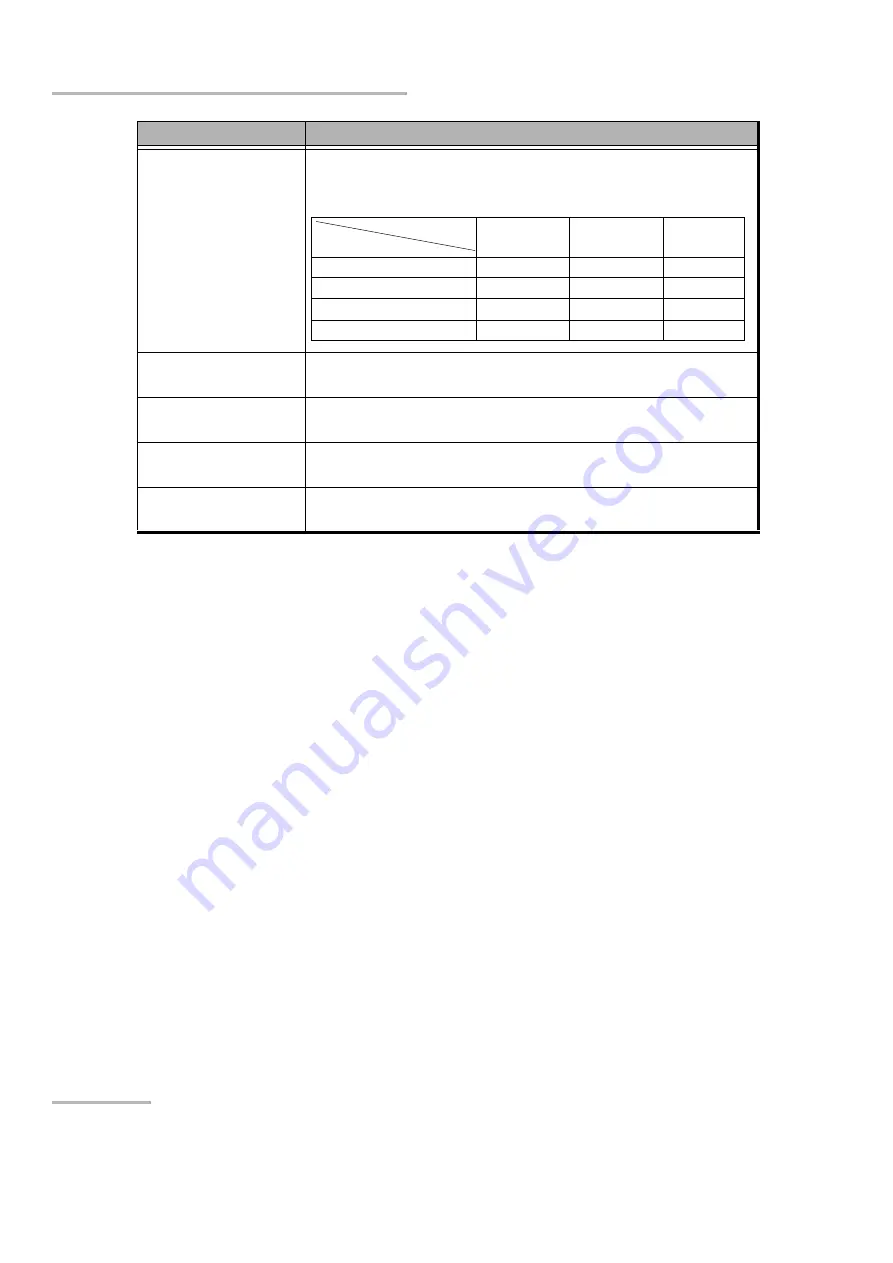
Analyzing Traces
58
CT440
Defining the Analysis Parameters
Component
Type of component to test (corresponding to the selected
Analyzed Trace
). The selection of a component makes available
the analysis tools adapted to the selected component.
Spectral Width X tabs
For more details on how to configure Spectral Width parameters,
see
Defining Spectral Width Analysis Parameters
Notch Width X tabs
For more details on how to configure Notch Width parameters,
Defining Notch Width Analysis Parameters
Pass Band Test tab
For more details on how to configure Pass Band Test parameters,
Defining Pass Band Test Analysis Parameters
Stop Band Test tab
For more details on how to configure Stop Band Test parameters,
Defining Stop Band Test Analysis Parameters
Parameter
Description
Pass Band
Filter
Stop Band
Filter
Isolator
Spectral Width 1/2/3
•
Notch Width 1/2/3
•
•
Pass Band Test
•
Stop Band Test
•
Component
Analysis Tool
Summary of Contents for CT440 Series
Page 1: ...User Guide CT440 Passive Optical Component Tester www EXFO com...
Page 6: ......
Page 30: ......
Page 96: ......
Page 162: ......
















































