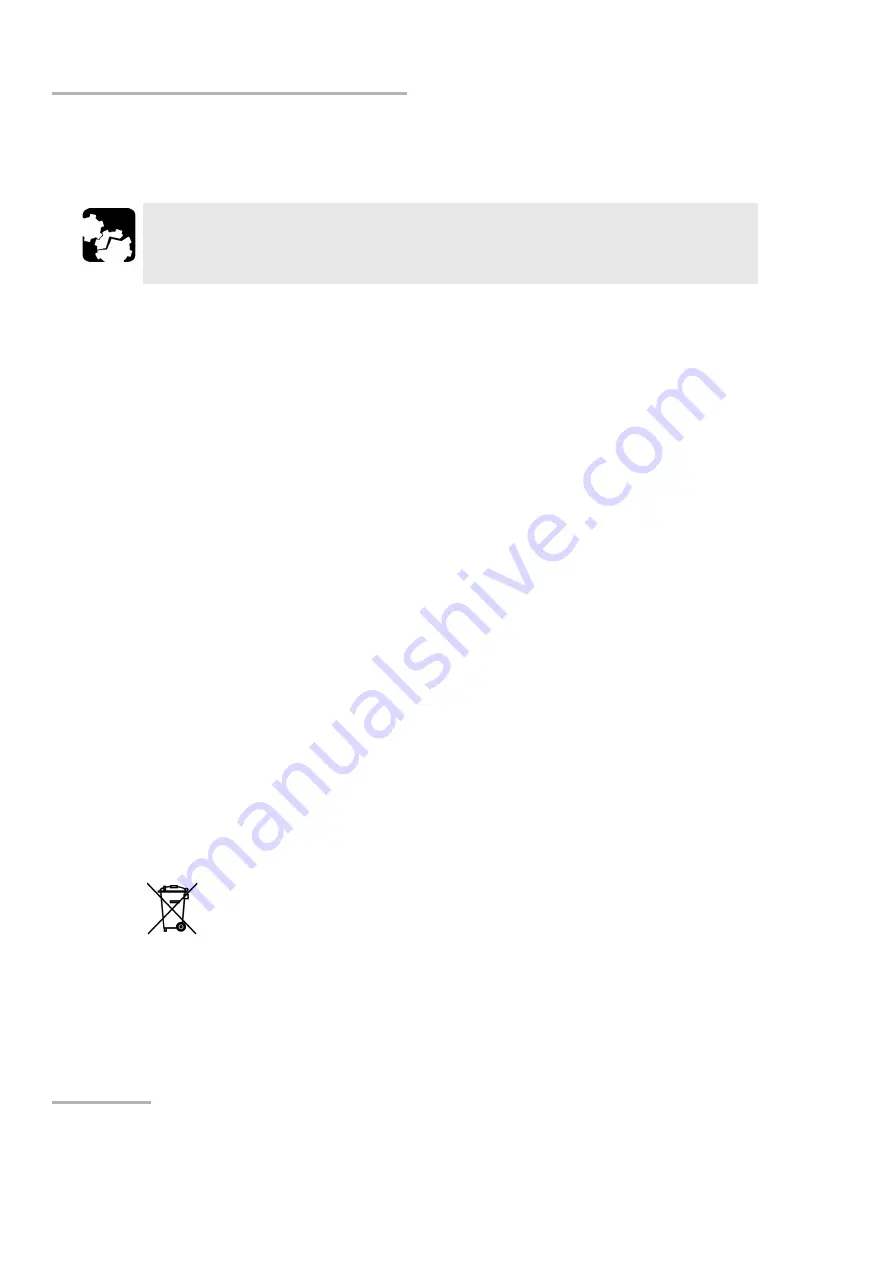
Maintenance
82
CT440
Cleaning the CT440
Cleaning the CT440
If the external cover of the CT440 becomes dirty or dusty, clean it by following the
instruction below.
Before starting:
Make sure you have the following material:
Cleaning cloth
Isopropyl alcohol
To clean the CT440:
1.
Turn the CT440 off (see
on page 21) and unplug the power
supply cord from the wall socket.
2.
Slightly damp the cloth with an isopropyl alcohol liquid and gently swipe dirt and dust
on the external cover of the CT440, without applying excessive force onto it.
Recalibrating the CT440
Some calibration steps require the adjustment of internal optical components.
The calibration validity period depends on the intensity of use and environmental
conditions. You can determine the adequate calibration interval for your CT440 according
to your accuracy requirements.
Under normal conditions of use, we recommend to perform a factory recalibration of the
CT440 after one year of normal use.
To ask for a factory recalibration:
Contact the EXFO customer support service (see
Contacting the Technical Support Group
Recycling and Disposal
For complete recycling/disposal information, visit the EXFO Web site at
C
AUTION
Do not use chemically active or abrasive materials to clean the CT440.
This symbol on the product means that you should recycle or dispose of your
product (including electric and electronic accessories) properly, in
accordance with local regulations. Do not dispose of it in ordinary garbage
receptacles.
Summary of Contents for CT440 Series
Page 1: ...User Guide CT440 Passive Optical Component Tester www EXFO com...
Page 6: ......
Page 30: ......
Page 96: ......
Page 162: ......
















































