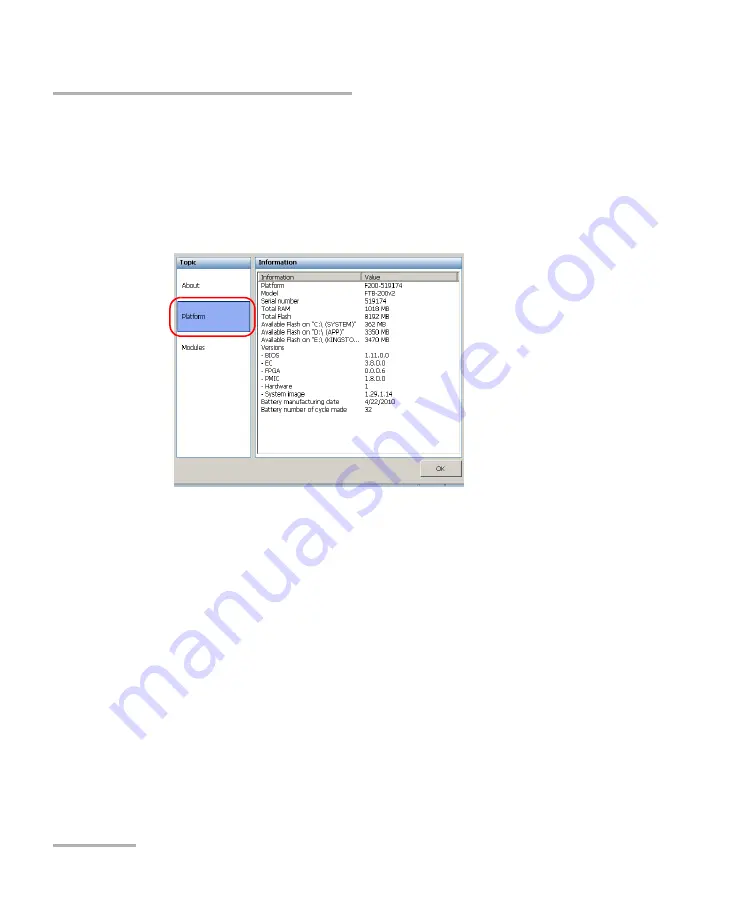
Managing Data
116
FTB-200 v2
To view the free disk space on your unit:
1.
From
Main Menu
, tap
System Info
.
2.
Select
Platform
.
The free disk space is displayed next to the
Available Flash on “D:\
(APP)”
item.
3.
When you have finished, tap
OK
to close
System Information
.
To manage files or folders on your unit only:
From
Main Menu
, select
File Manager
.
Summary of Contents for FTB-200
Page 1: ...User Guide Compact Modular Platform FTB 200 v2...
Page 10: ......
Page 20: ......
Page 28: ......
Page 162: ......
















































