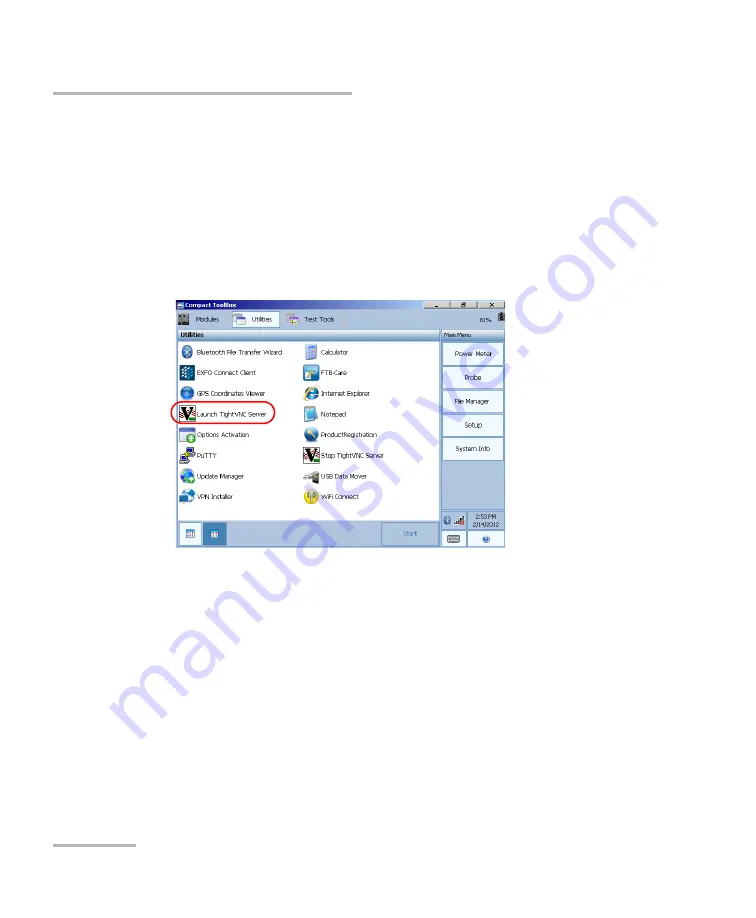
Accessing Your Unit Remotely
162
FTB-200 v2
Working With TightVNC
Configuring the TightVNC Server
The TightVNC Server
is already installed on your unit. You must configure
passwords before establishing a connection between a computer and your
unit.
To configure the TightVNC Server:
1.
From Compact Toolbox, select the
Utilities
tab, then double-tap
Launch TightVNC Server
.
2.
Select the
Server
tab.
Summary of Contents for FTB-200
Page 1: ...User Guide Compact Modular Platform FTB 200 v2...
Page 10: ......
Page 20: ......
Page 28: ......
Page 162: ......
















































